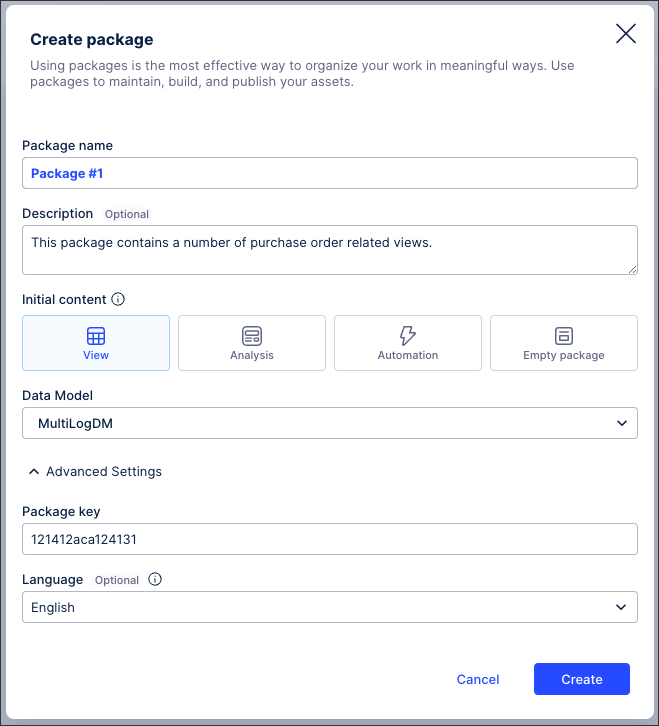Studio (new experience)
Note
The new Celonis Studio experience is currently offered in limited availability mode until further notice. During this time, both the content and the features offered may change at short notice.
We have made a number of enhancements to your Studio and app creation experience, with our upgraded interface currently offered on a limited availability basis. These enhancements include new content creation workflows, improved view layout building and configuration, and collaborative actions within views.
To understand how Studio fits into your existing workflows and how its content is organized, see: Workflow and content structure.
Featured Studio enhancements
The following enhancements have been made to Studio:
And for future Studio developments, see: Future Studio developments.
Studio and apps navigation
The new Studio and apps landing page makes it easier for you to access your spaces, packages, and apps. This area includes preview cards for recently created or viewed content and intuitive controls to help you navigate efficiently through your content hierarchies.
Once the new Studio experience has been enabled for your team, see: Accessing new Studio and view editing.
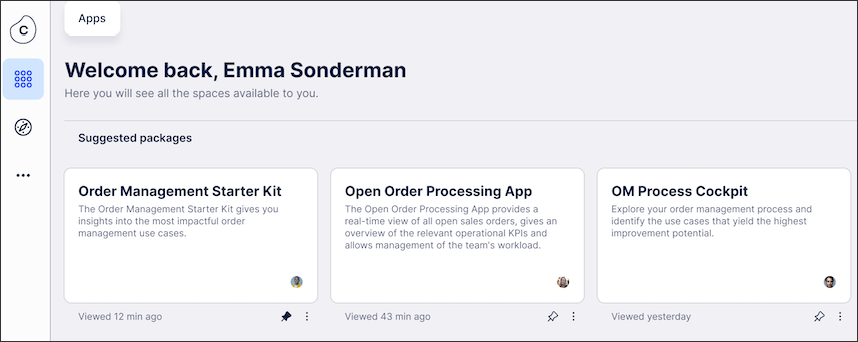 |
For an overview video of the new enhancements:
There’s now a new grid-based layout to visually place, size, and rearrange view components using a drag-and-drop interface. This new interface helps you to build screen-fit or scrollable views, organize your views into tabs, and includes undo and redo capabilities.
To understand how to access the new view layout builder, see: Accessing new Studio and view editing.
To learn how to create and configure views, see: Views.
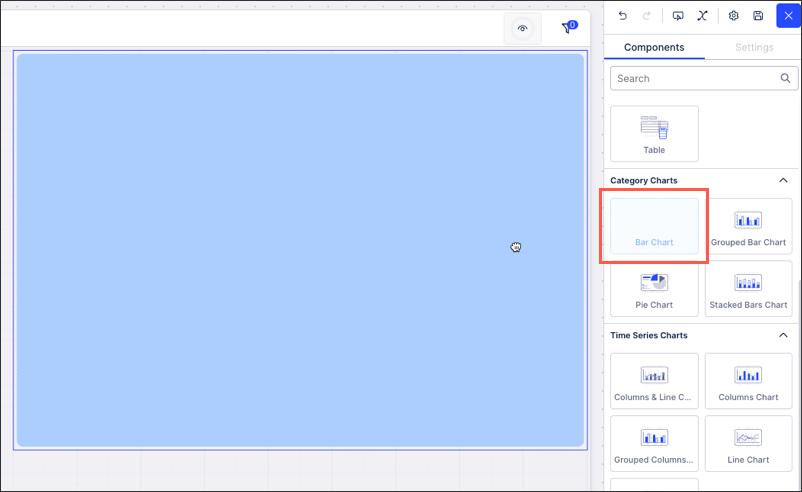 |
There is now a simplified visual interface for editing your view components. This enhanced interface includes contextual settings, drag-and-drop data fields, and data coloring that’s accessible across components.
To learn about your component editing options, see: Components.
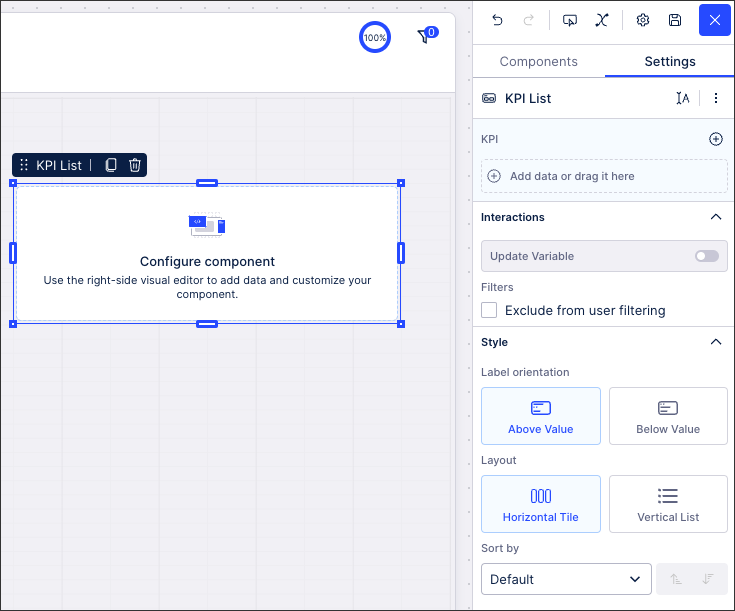 |
You can now find collaborative actions built into Studio components, allowing you to configure a skill or action flow from your views. These actions include sending emails, adding comments, creating tasks, and configuring simple business logic.
For an overview of available actions in view components, see: Actions
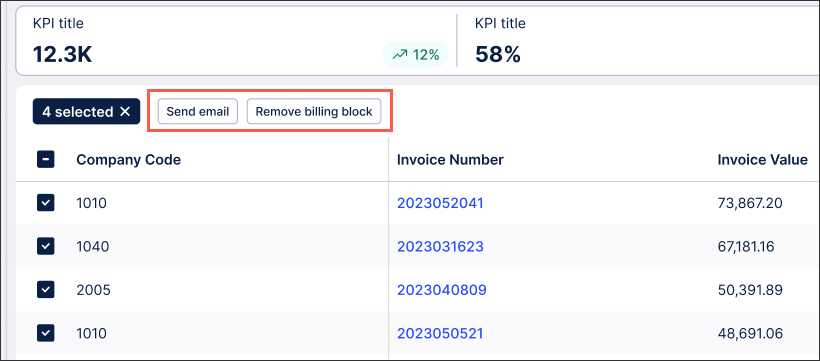 |
With a new chart editing experience, you can configure how your data should be visualized. These features allow you to create charts based on common use cases (such as time series, categories, and distribution), switch data visualization types while editing, and configure how users navigate your views. You are now also given smart chart recommendations based on the data you’ve selected.
To learn how to create and configure chart components, see: Charts.
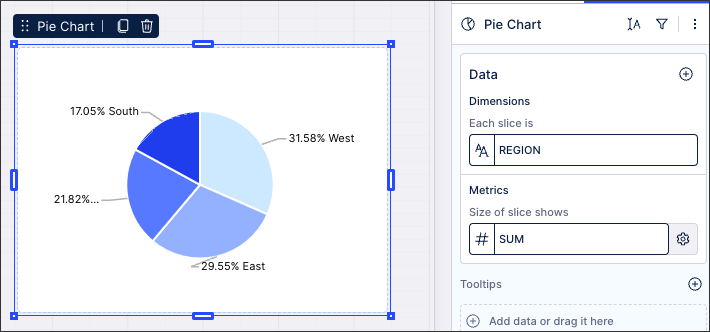 |
You can now access an integrated PQL editor from your view components settings. This editor enables you to translate process-related business questions into queries, which are then executed by a custom-built query engine.
The PQL editor includes a full PQL reference library, the ability to execute queries and see immediate results, and the option to save your PQL expressions as metrics in your Knowledge Model.
For an overview of the PQL editor, see: PQL editor
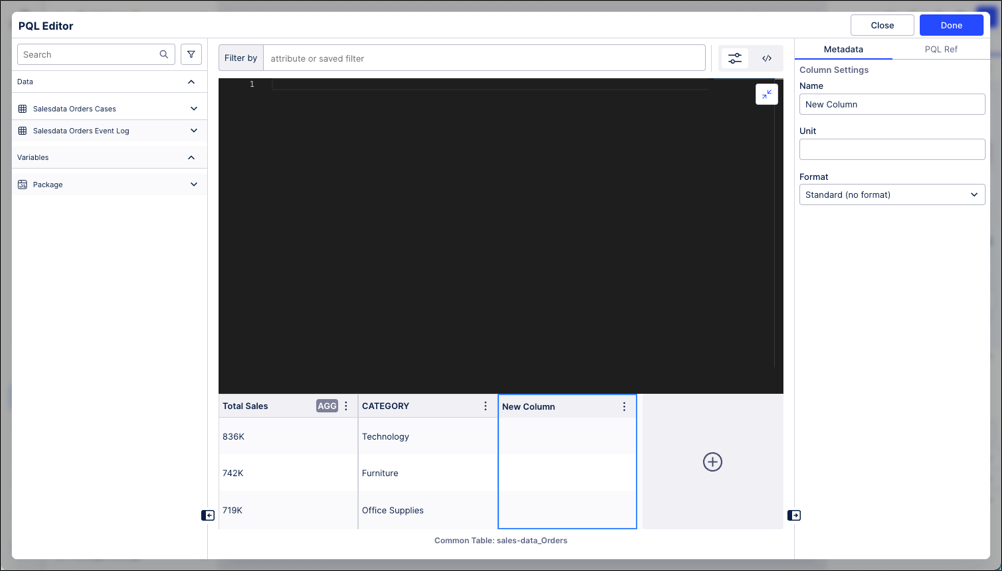 |
Due to the limited availability of the new Studio experience, some features currently supported in the existing Studio are not yet available. These include but are not limited to:
Activity history, area chart, execution gap list, global search, iframe, images, library for reusing components, sankey charts, scatterplot charts, scrollable view layouts, tabbed containers, task lists, treemap, waterfall chart, and world map chart.
To use these features, please refer to the existing Studio content: Studio.