Exploring deviations
To understand how your "as-is" process deviates from the "to be" model, Deviation Explorer offers four categories to classify the issues into: events that are missing, events that occurred too often, events that occurred out of sequence, and events that violated an exclusive gateway. Click on a deviation in the Deviation Explorer to view detailed insights into the issues that are specific to the selected event.
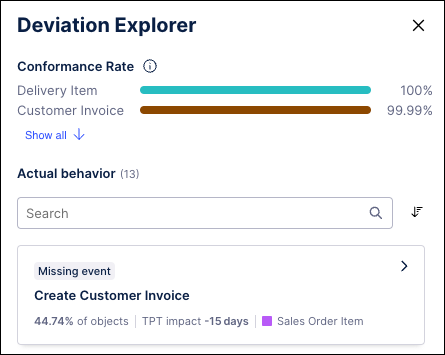
From the Deviation Explorer you can select a card, such as the "Missing event" deviation in the screenshot above. In this example, the "Create Customer Invoice" for the Sales Order Item object did not occur as expected in 44.74% of Sales Order Items and reduced the end-to-end throughput time (TPT) by 15 days.
Clicking on a deviation also provides a visualization of the problem in the process graph. So when you select a deviation, the process graph shows where the problem occurred to help you better understand the issue. For example, in the screenshot below, the "Create Customer Invoice" event is missing, creating a dashed line within the process model graph showing where this event was skipped.
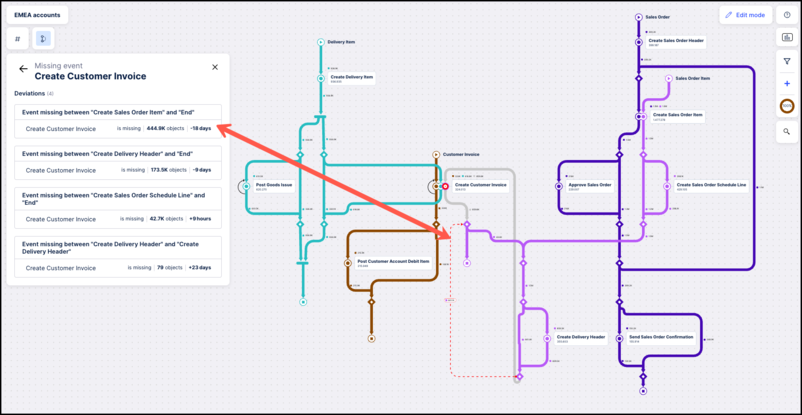 |
Missing events
In the screenshot below, the details for the Missing event deviation provides all the scenarios based on your model's data, where the "Create Customer Invoice" event is missing from the Sales Order Item (light purple) object. This also includes situations where a neighboring event is missing.
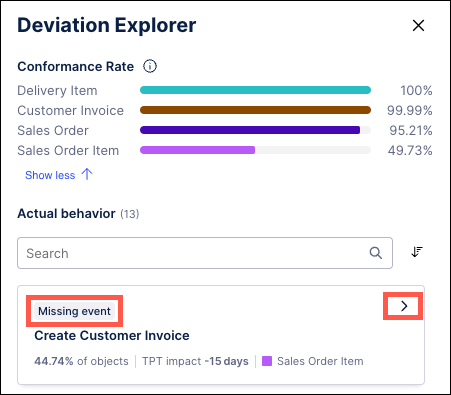 |
In the first deviation below, events are missing between the "Create Sales Order Item" and "End" events in this process. Specifically, the "Create Customer Invoice" is missing for 444.9K Sales Order Items, causing an 18-day reduction in the overall throughput time.
In the second deviation, the "Create Customer Invoice" event is missing between the "Create Delivery Header" and "End" events in this process for 173.3K Sales Order Items, reducing the overall TPT by 9 days.
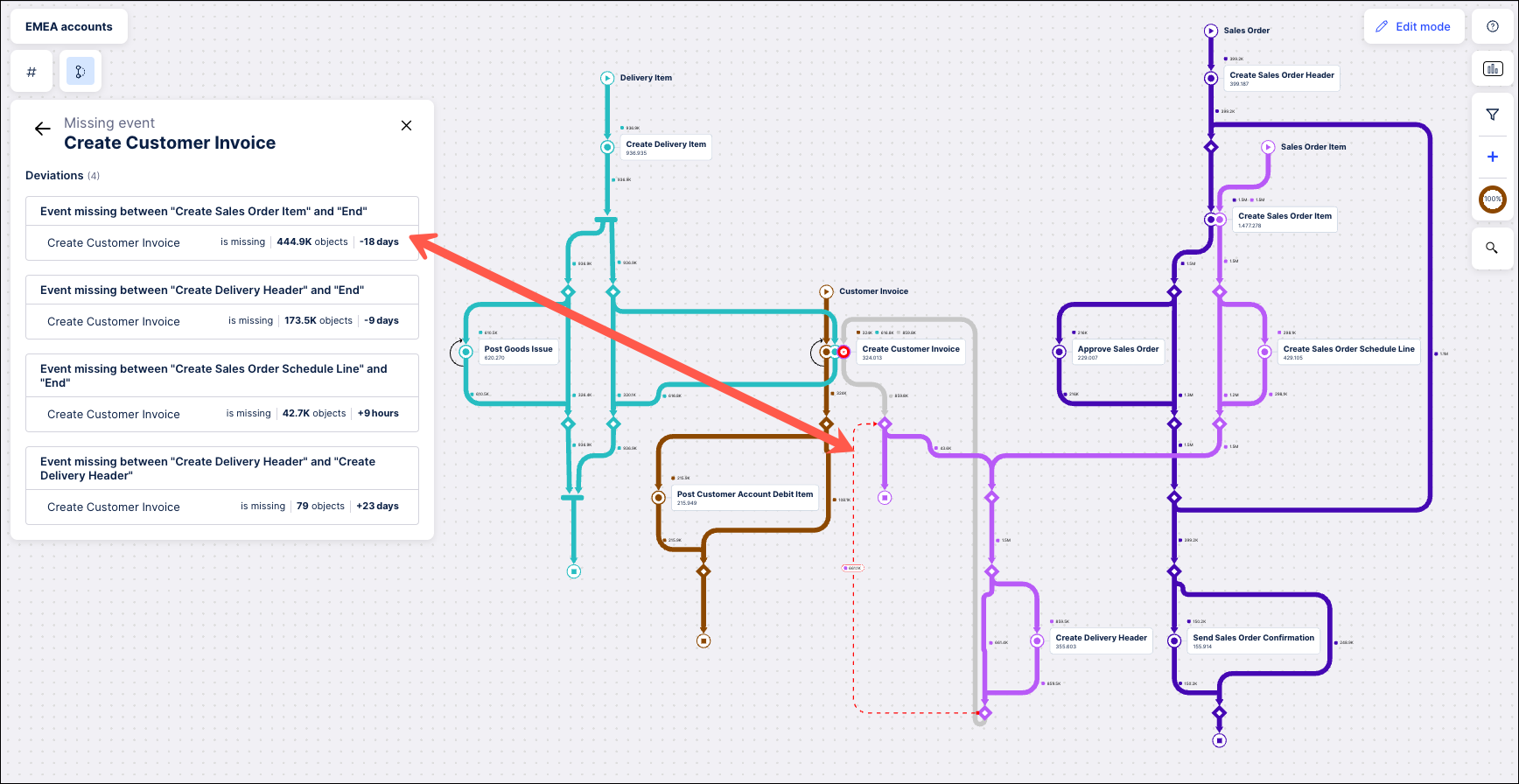
Occurred too often
The Occurred too often deviation describes events that are happening more often than expected, such as in the case of rework or duplicates. In example below, the “Create Sales Order Schedule Line” event for the Sales Order Item object (light purple) occurred too often for 5.27% of objects, and resulted in a longer process completion time of 20 days on average.
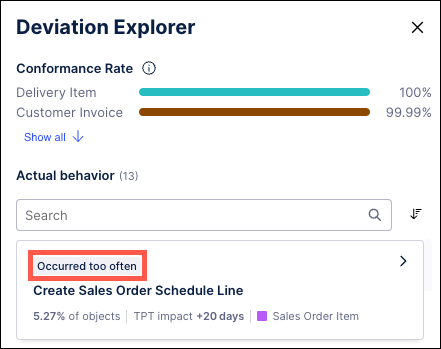 |
The Occurred too often card provides the details based on your process data, where the selected event occurred too often after four different events.
In the first deviation below, the “Create Sales Order Schedule Line” occurred repeatedly after itself (in a loop) between 1 and 83 times. This caused an average delay of 17 days in the throughput time.
In the second deviation, the “Create Sales Order Schedule Line” occurred repeatedly after the “Create Customer Invoice” event between 1 and 35 times.
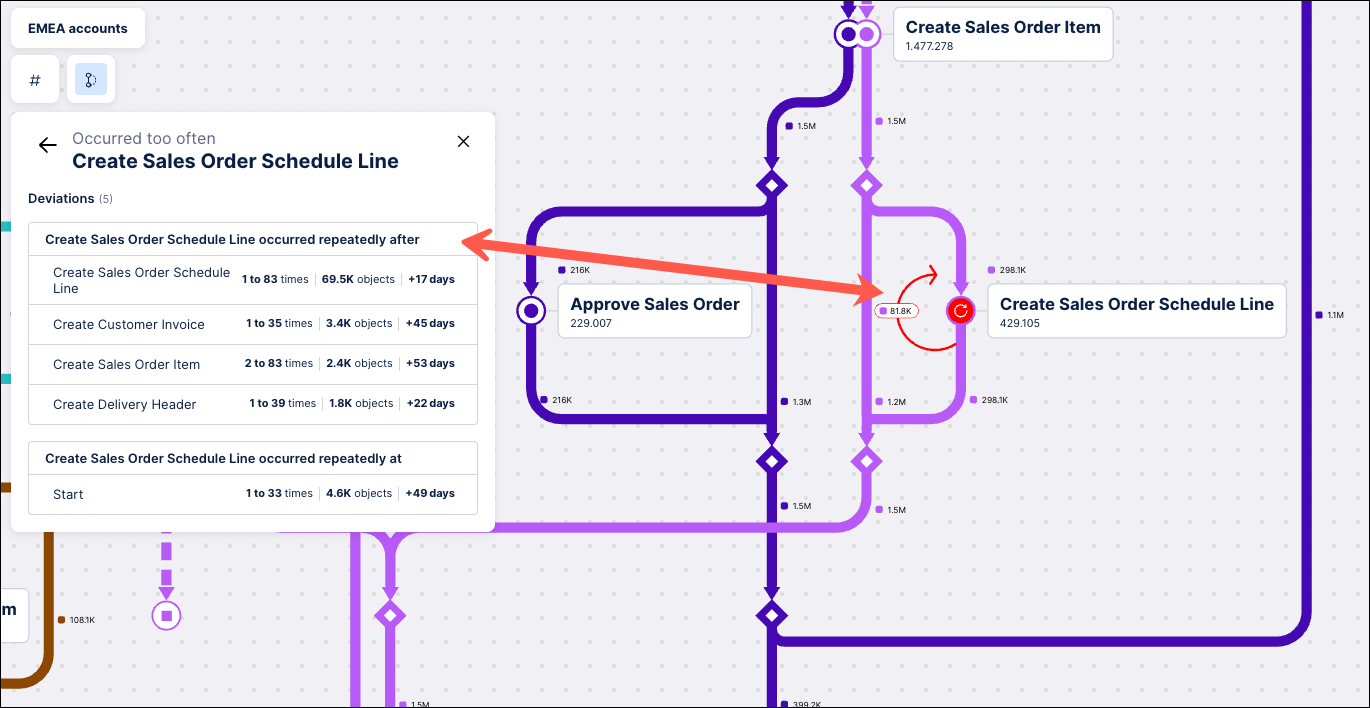
Occurred out of sequence
The Occurred out of sequence category describes events that occurred at an incorrect place within a process. This could be that an event happens “too early” or “too late” in the process. In the example below, the “Create Customer Invoice” event for the Sales Order Item object occurred out of sequence for 0.01% of objects and had an impact on the TPT of 342 days.
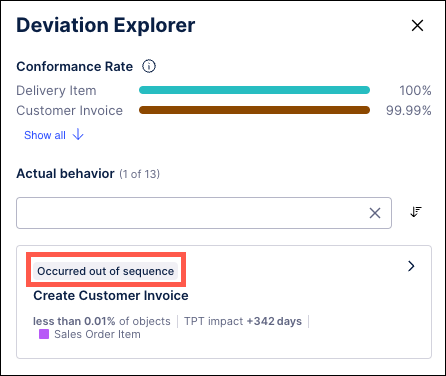
The Occurred out of sequence details card provides the scenarios from your process data, where the event "Create Customer Invoice" occurred at the wrong sequence for the Sales Order Item (light purple) object.
In the example below, the “Create Customer Invoice” event occurred unexpectedly after the “Create Sales Order” event, instead of the “Create Delivery Header” event as shown in the graph.
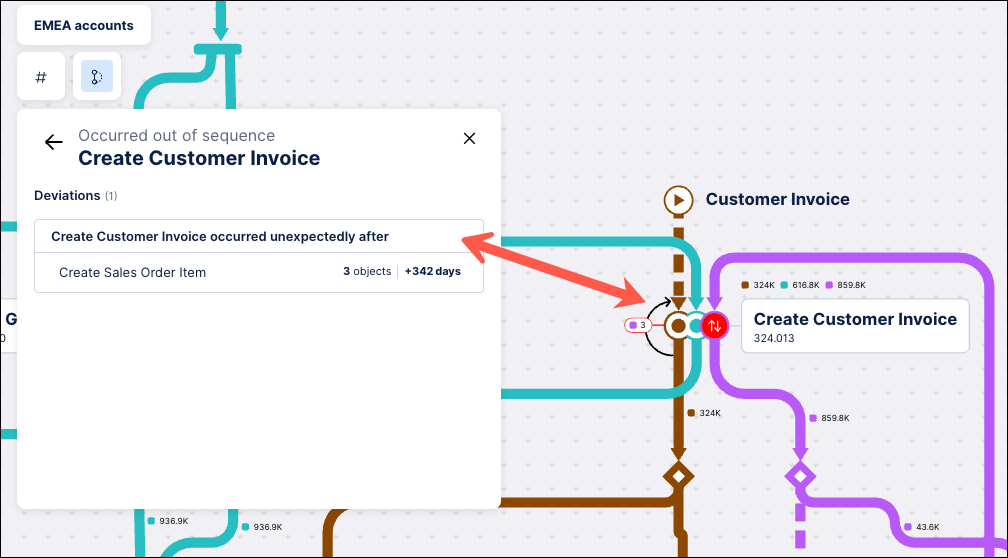
Violated exclusive gateway
The Violated exclusive gateway category describes events that violate an exclusive gateway design. For example:
Instead of only one event happening as planned, both possible events happen at a point in the process where only one event should occur.
Or when a series of events are supposed to happen sequentially, but one or more events in the series do not occur at all.
In the example below, the “Approve Sales Order” event for the Sales Order delivery object violated an exclusive gateway design for 3.25% of objects and resulted in an increased throughput time of 5 days.
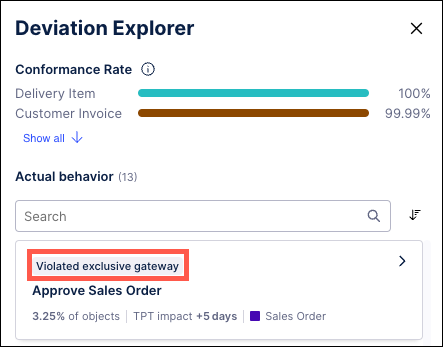
The violated exclusive gateway card then provides the scenarios based on your process data, where the event “Approve Sales Order” event violated the exclusive gateway design for the Sales Order object (dark purple).