Transformations
To feed the KM and the views, you need to run a few transformations that join the EcoVadis with your SAP data. For this you can create a data job named “EcoVadis Transformations” in the global schema where you will create the following transformations:
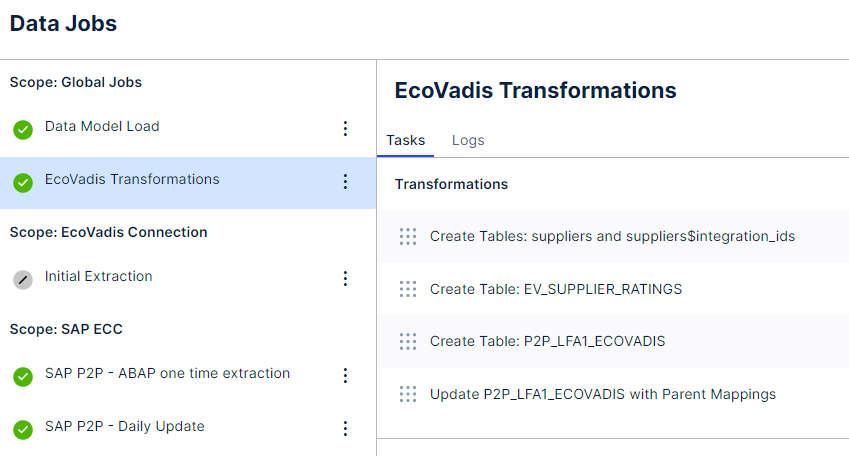 |
In Step b below, choose either option i or ii, but never both at the same time. The same is true for Step c.
Create Table: EV_SUPPLIER_RATINGS
With MLW script. Using our supplier matching that suggests a mapping between Ecovadis and SAP suppliers (provided on the Marketplace App page)
Without MLW script.
Tip
You will likely need to adapt the Scope prefixes of the tables referenced in the Transformations to use the Scopes of your pool.
Note
Do not change the names of the newly created tables. That way the App will work OOTB.
Action: Create one transformation for each a, b, c, and d by copying-and-pasting the codes form the sections linked above.