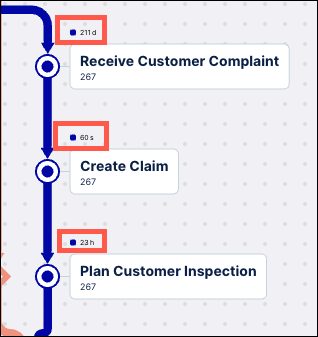Model metrics
The model metric switcher changes the metric shown on edges and events within the process model. Click the metrics icon in the upper left corner to open the switcher and choose a different metric.
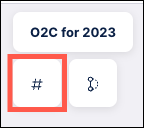
Note
The icon for the metric switcher will vary based on the currently selected metric. If "Object and Event Counts" is selected, the icon displays as a hashtag (#). If one of the throughput time options is selected, then the icon shows as a stopwatch.
From the dropdown, choose "Object and Event Counts" or one of the Throughput Time metrics.
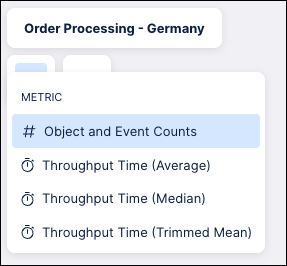
Once your selection is made, the metrics displayed on the model are updated automatically.
Note
The unit of the throughput time metrics are determined and displayed automatically, such as milliseconds, seconds, minutes, hours, or days.
Object counts
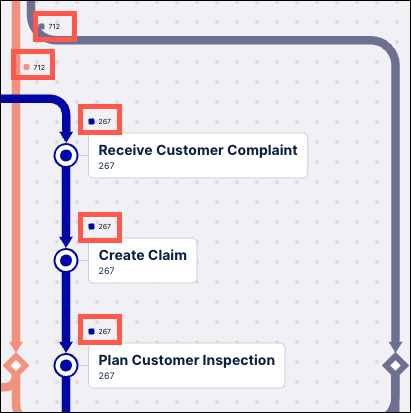 |
Throughput times