Review and adjust the baseline model
In this final step, Process Adherence Manager provides modeling capabilities that allow you to refine your baseline model to describe how a process is supposed to behave. You can enter modeling mode:
during the creation of Process Adherence Manager after you mined your base model,
from an existing Process Adherence Manager by clicking the Target Model button in Edit mode.
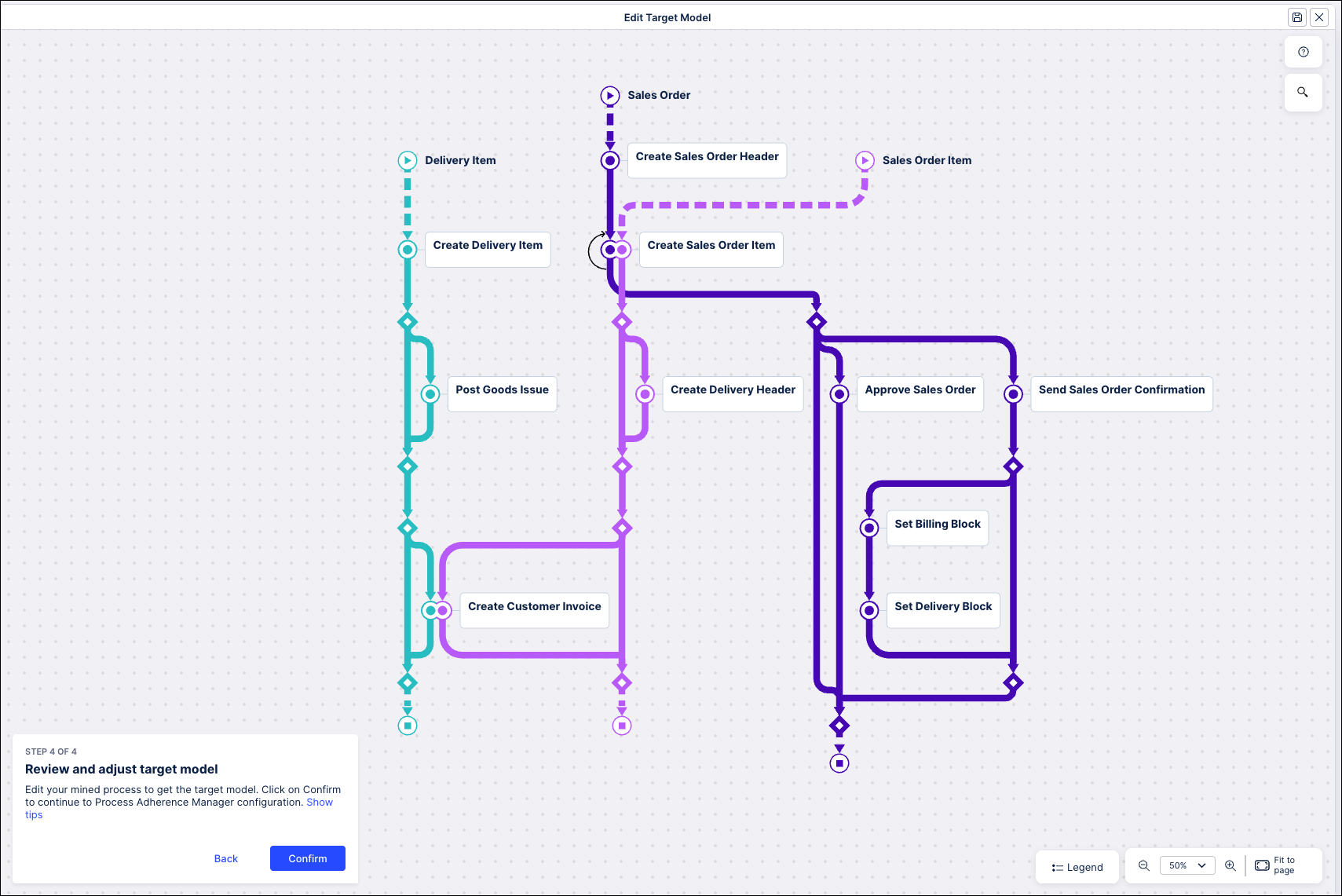 |
Best practice when creating a target model
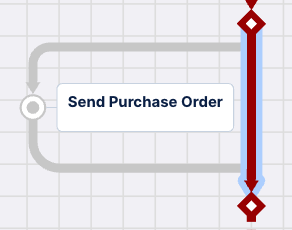
Look for undesired bypasses and remove them. Here, for example, Send Purchase Order is optional because it’s on an exclusive path next to an empty path. Remove the empty edge.
Check event orders and dependencies. Look for events that have a dependency and put them on the same path.
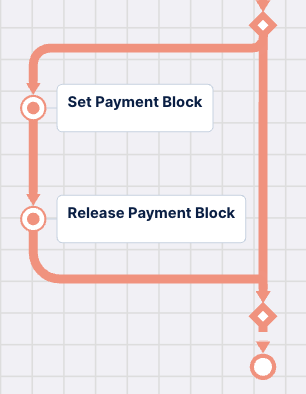
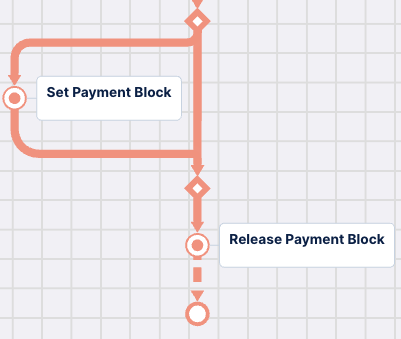
Check for missing events in the mined model. The events you’re looking for may not be part of the top X variants or the variants you selected. In the custom variant selection, search for variants that include the event you’re looking for and add one. You can also add any events later on during modeling.
Add events to a process flow
During modeling you can manually add events directly to any process flow. Click on the process flow where you want to add the event and then click the Add Event (+) button.
Note
If there are no unmapped events available for the selected object type, the Add Event button will not display.
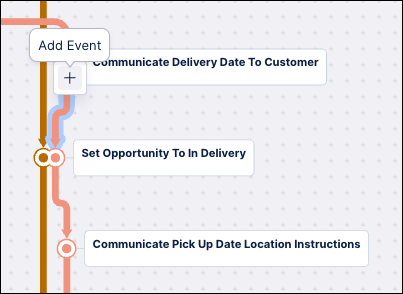 |
Choose the event type you want to add from the dropdown list of unmapped events or use the Search field to find the specific event you want to add. This list only includes unmapped events for the object type to which you are adding the event. The dropdown also includes an Event count for each available event type.
Note
If you choose an event that is already included in the model for a different object type, but is not connected to the object type you selected, then the events will be merged automatically on the graph.
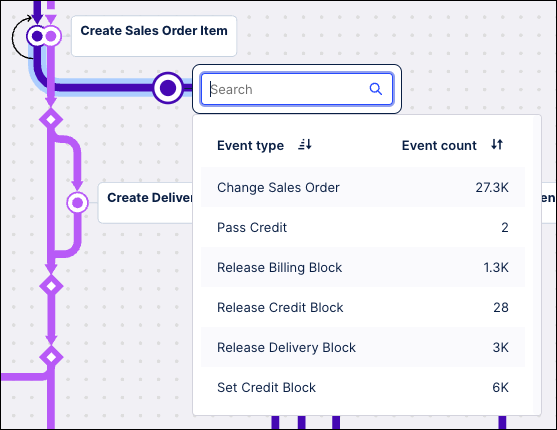 |
Once you select an event, it is inserted into the process flow at the location you selected.
Delete events from a process flow
You can remove an event from the process model directly from within the process flow graph. Click on the event you want to delete and then click the Delete (trash can) button.
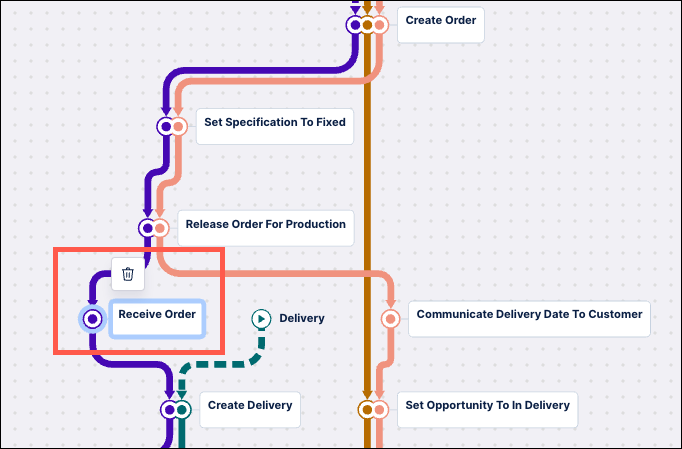 |
If the event you selected is included in multiple object types, click the dropdown arrow next to the Delete button and select which event you want to delete.
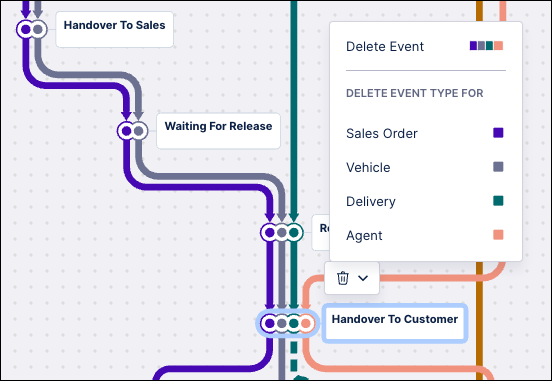 |
The event is deleted from the model and Process Adherence Manager automatically connects the events immediately before and after the event you deleted.
Note
At least one event must remain in the process flow for it to be saved.
Remove an edge
You can remove any edge that connects two gateways (exclusive or parallel). Click on the edge you want to remove and then click the Remove Edge (trash can) icon. Once the edge is removed, Process Adherence Manager will update the model automatically to connect the events before and after the edge you removed.
For example, you can remove an edge that bypasses two other exclusive events:
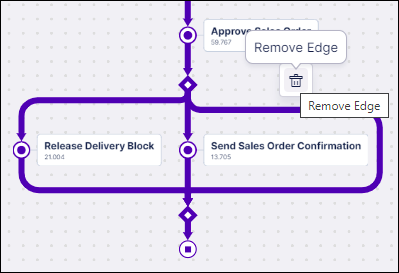
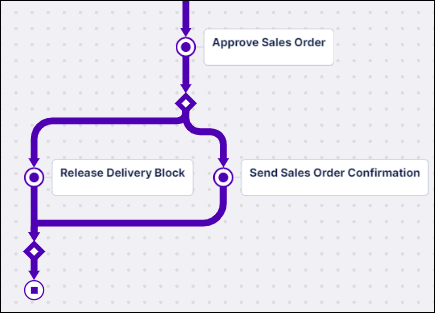
You can also remove an edge that bypasses an event stream:
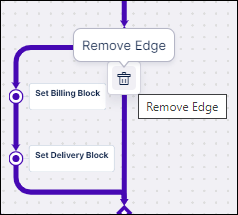
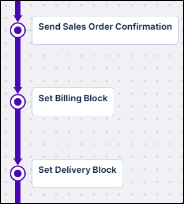
Add and remove self-loops
During modeling, you can also add/delete loops directly from your process model. Click on a loop in the model and then click Add self loop/Remove self loop (trash can) button. The loop is deleted from the model.
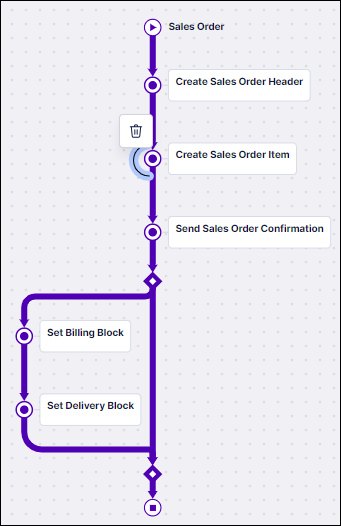 |
Add bypasses and exclusive/parallel blocks
Click where you want to add a bypass or exclusive/parallel bock and select the appropriate option in the menu.
Create the target model
Once you are finished editing your mined process, click the Confirm button to create your target model.
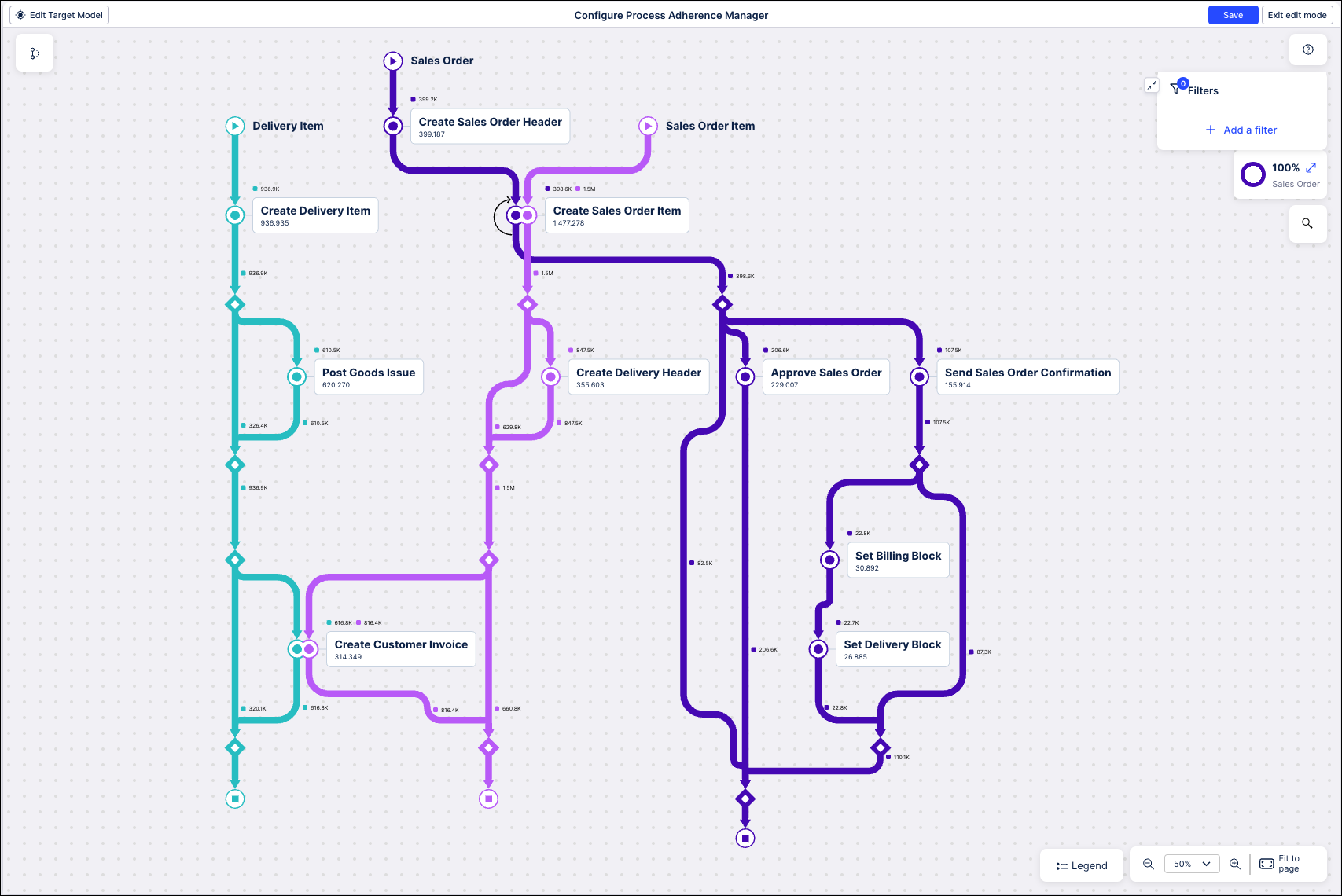
You are now ready to begin exploring your target model by exploring your deviations and checking the conformance of your current process models.