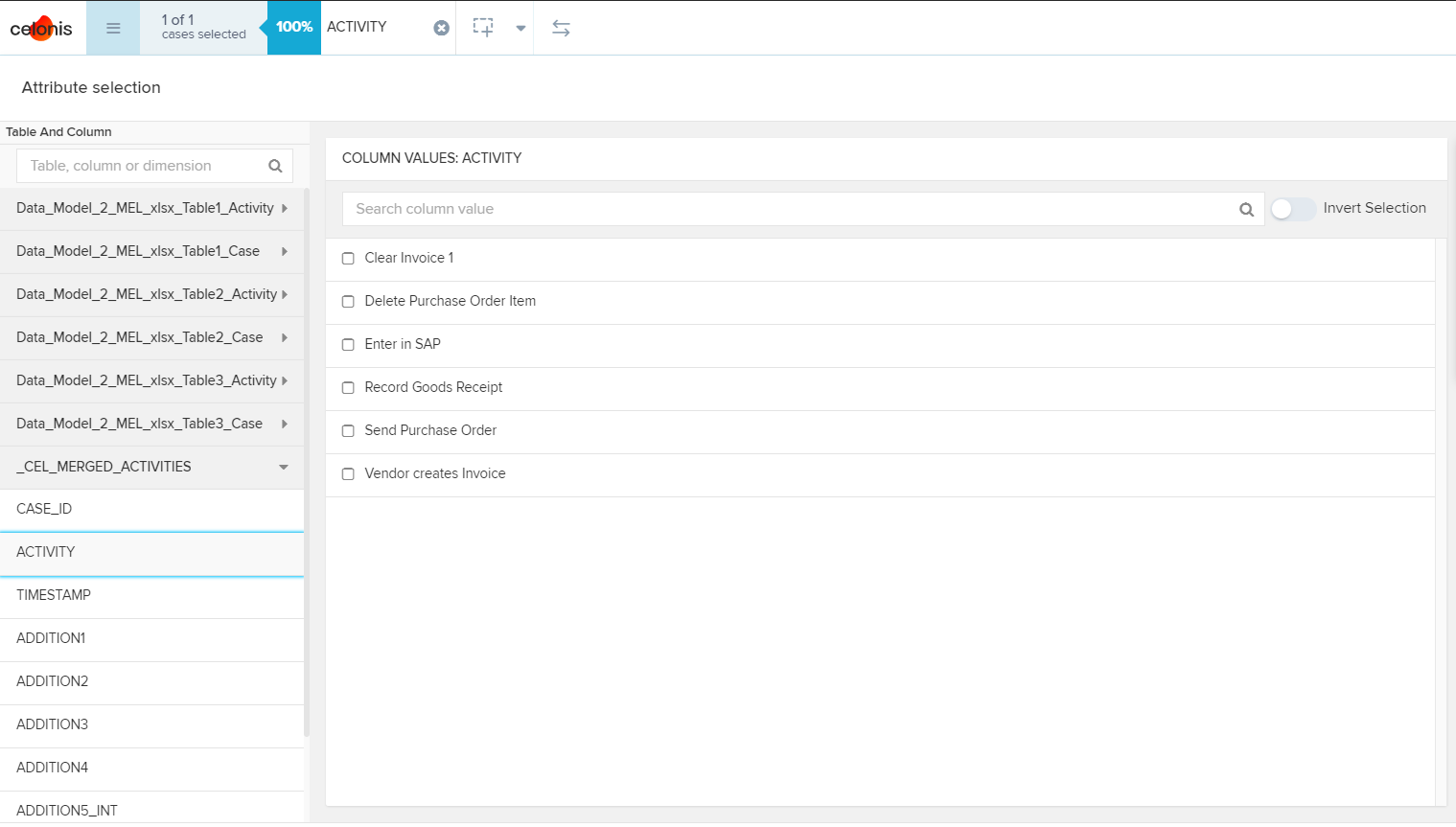Event Log Automerge in Studio Analysis
You can now experience the enhanced behavior of Studio Analysis asset leveraging multi-event log data models using the automerge functionality.
With the enablement of this feature, the newly created merged activity table, rather than the default activity table, is considered for Analysis asset components namely Process Explorer, Variant Explorer, Case Count, Conformance Checker, Case Explorer, Activity Explorer, Throughput Time Search, and Selection Filter UI.
When creating a data model from multiple event logs, you have the option to activate the Eventlog automerge functionality in the data model.
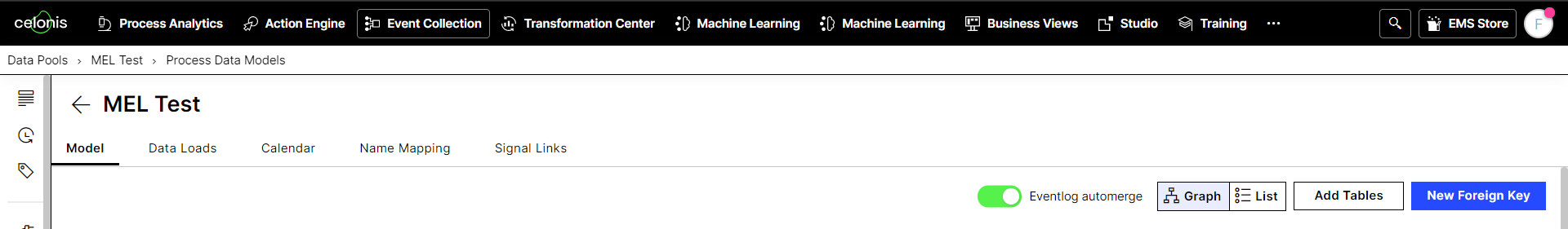
Perform a full data load for the change to take effect.
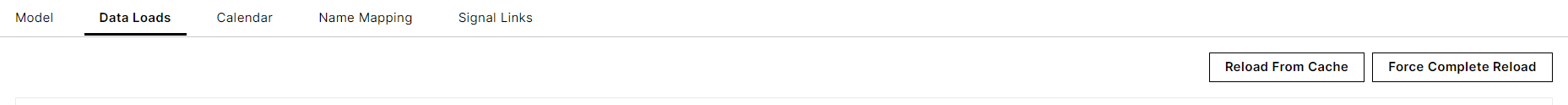
The _CEL_MERGED_ACTIVITIES table is created by merging all available and merge-able event logs into the default event log for the default case table.
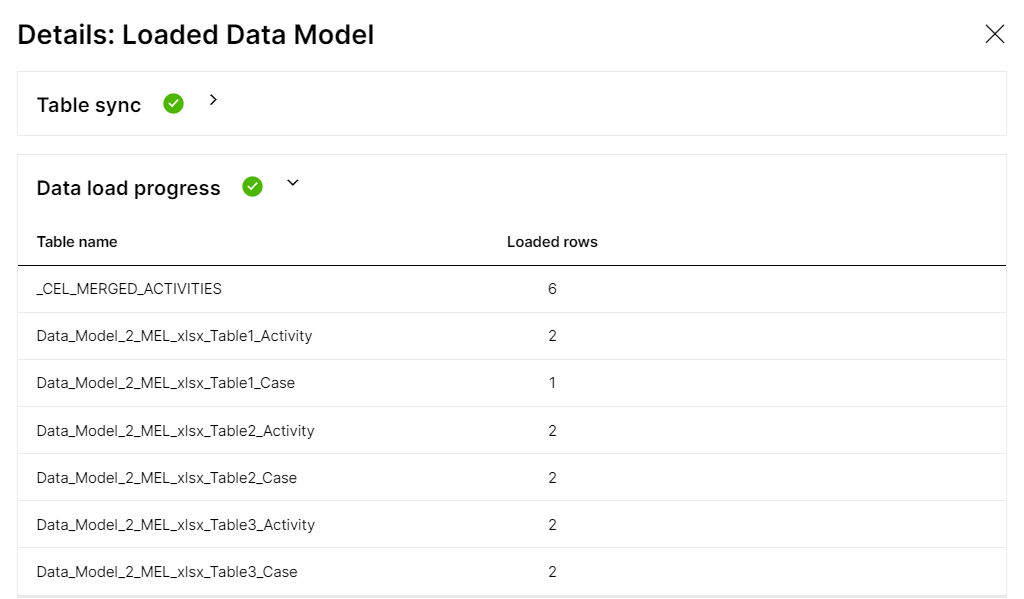
As an example, you can navigate to Studio and create a new Analysis.
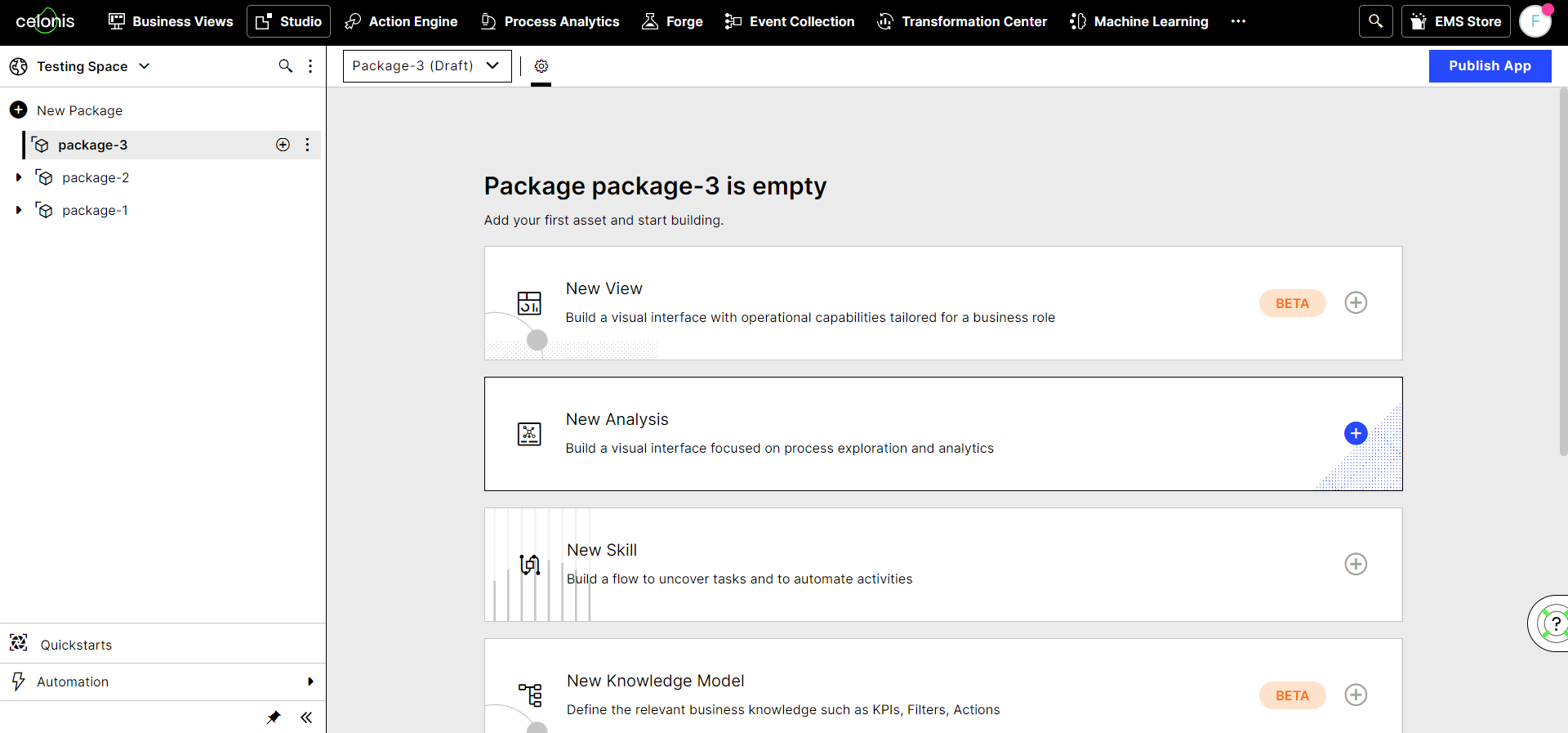
Create an OLAP Table component for each of the activity tables in the data model.
This verifies that the _CEL_MERGED_ACTIVITIES table contains all the merged activities.
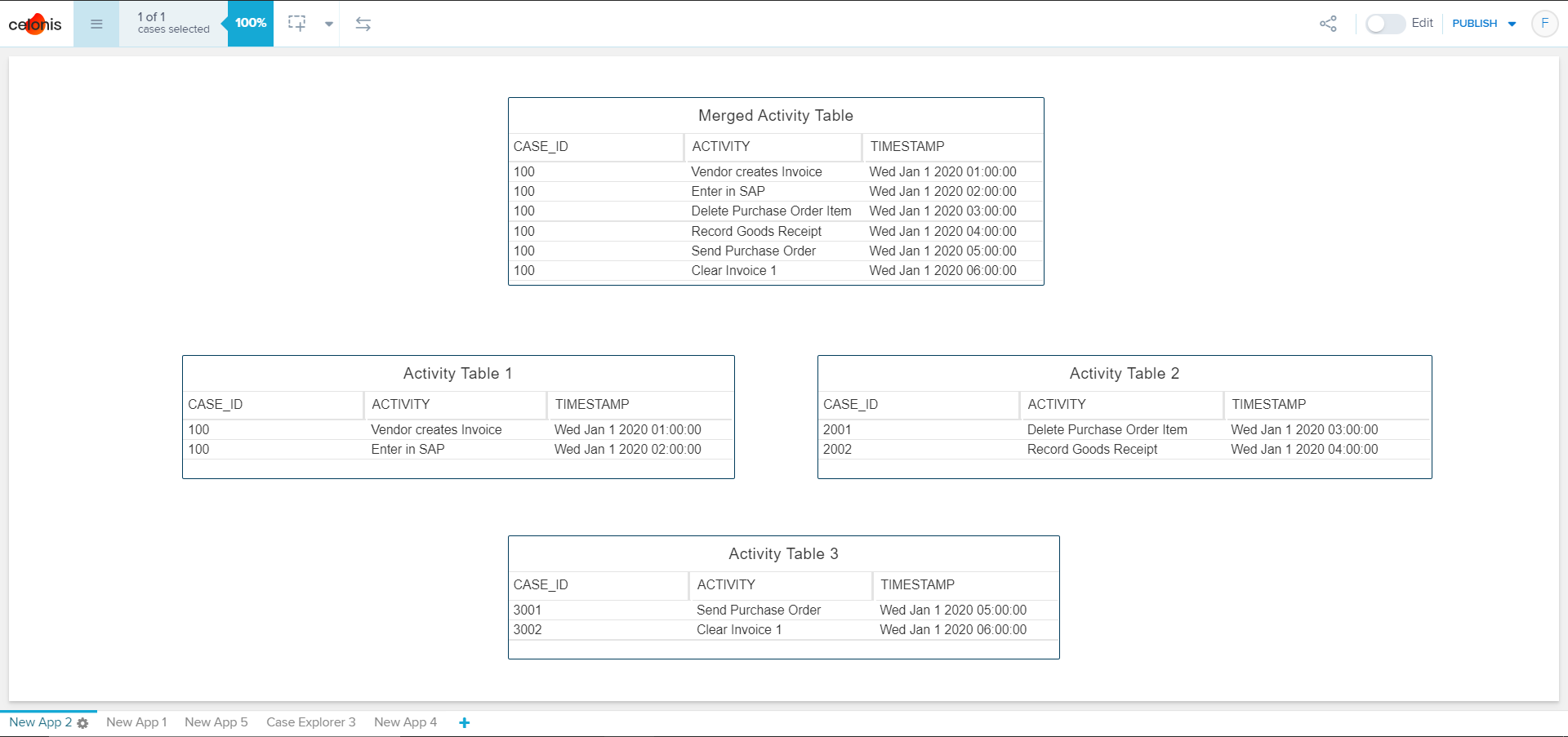
Additionally, you can navigate to the Selection Filter UI and observe that all activities exist in a single table to be used as an Attribute Filter for the complete analysis.