Select object and variant types
Object types
If one of the standard process types was selected, a set of default object types is included in your model. You can add or remove object types from the model in the Model Miner. You can select objects to include in the baseline model by clicking any object in the Object types list. You can also remove any default object by clicking its name in the Selected object types list.
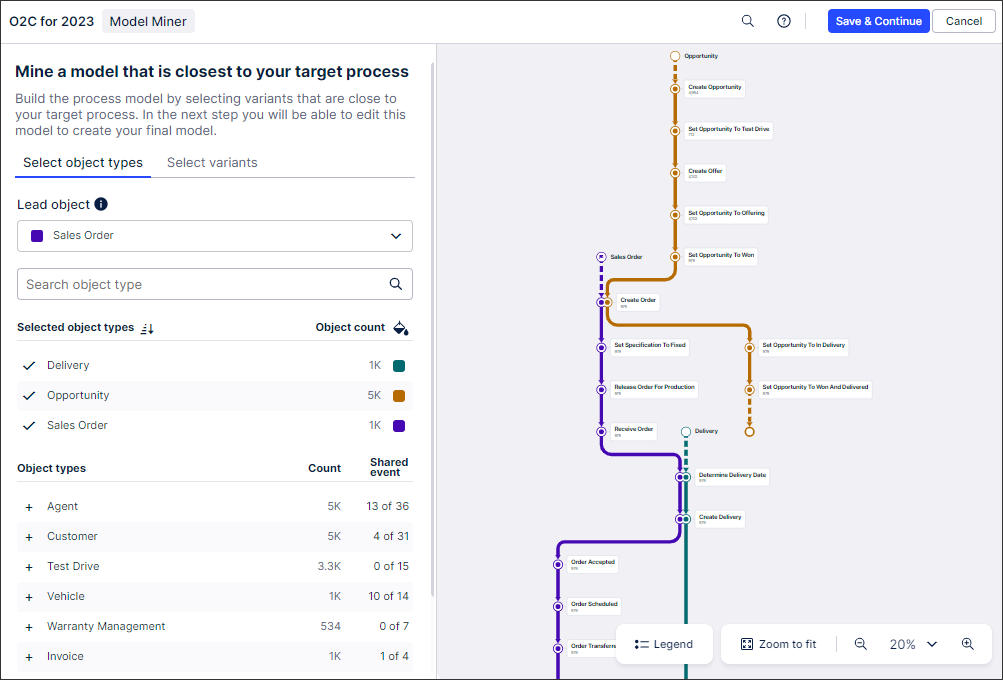
You can also change the default lead object, which is the object from whose perspective you want to explore the process. Every process must have a lead object selected and the lead object can be any object type currently included in your model.
Note
If you remove the current lead object from the model, you will be required to select a new lead object.
If you selected "custom process", you are required to manually select object types to include in the model as well as specify the lead object.
Choose the Selected object types tab so see all the default object types assigned for this process type.
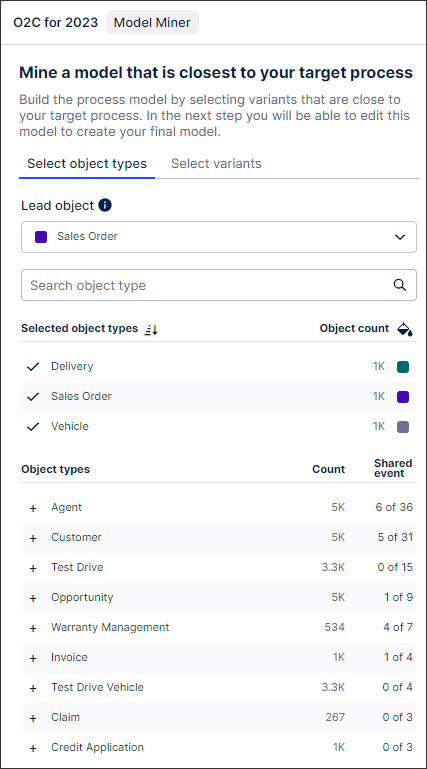
The Lead object dropdown indicates which object you want to use for the primary perspective in this model. You can select any of the options in the Selected object types section as the lead object.
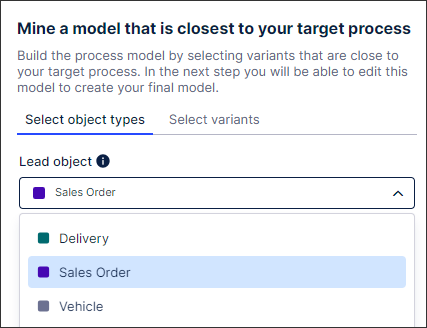
The Selected object types section shows all object types currently included in the process model and the total number of objects for each. Click any included object type to remove it from the process. The process model graph is updated automatically.
Note
If you remove the object type currently designated as the lead object, you will be required to select a new lead object from the remaining object types.
The Object types section shows all available object types that are not currently part of the process model. Click on any of these object types to add it to the process model and the process model graph is updated automatically.
You can also use the Search object type field to locate a specific object type to add or remove. Both the Selected object types and Object types list are filtered to match your search criteria.
When finished, click the Select variants tab to define the scope of events for your process model.
Variants
You can define which variants you want to include in the Select variants tab. These variants are automatically generated.
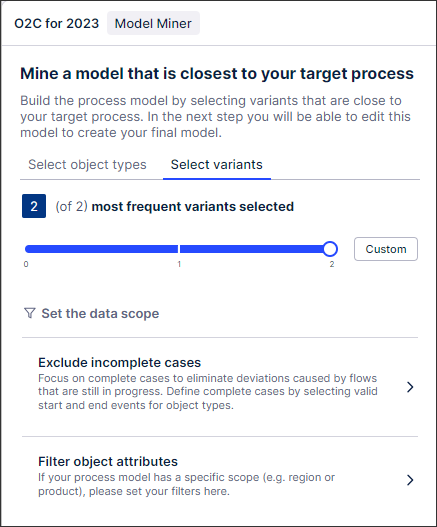
Click Custom to add additional variants.
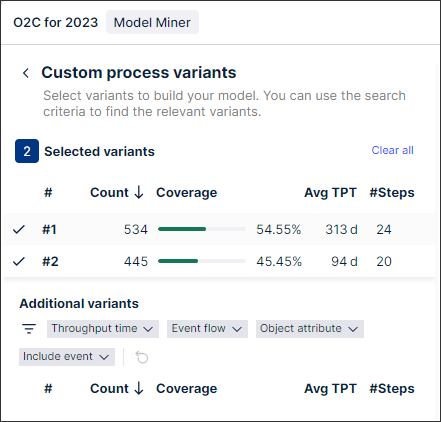
Next, you need to Refine the data scope.