Create a reusable Template
You can create and provide templates for yourself or other users in your organization. When this template is used through the "Create New View" - Screen, the YAML configuration is copied into the new view.
Note
Any changes made to the template after the template was used will not result in changes within the view where the template was used. To keep the link between the used view and the created view, please refer to extended views.
To create a Template, add "template: true" into the metadata section of the YAML configuration of the view to be made a template.
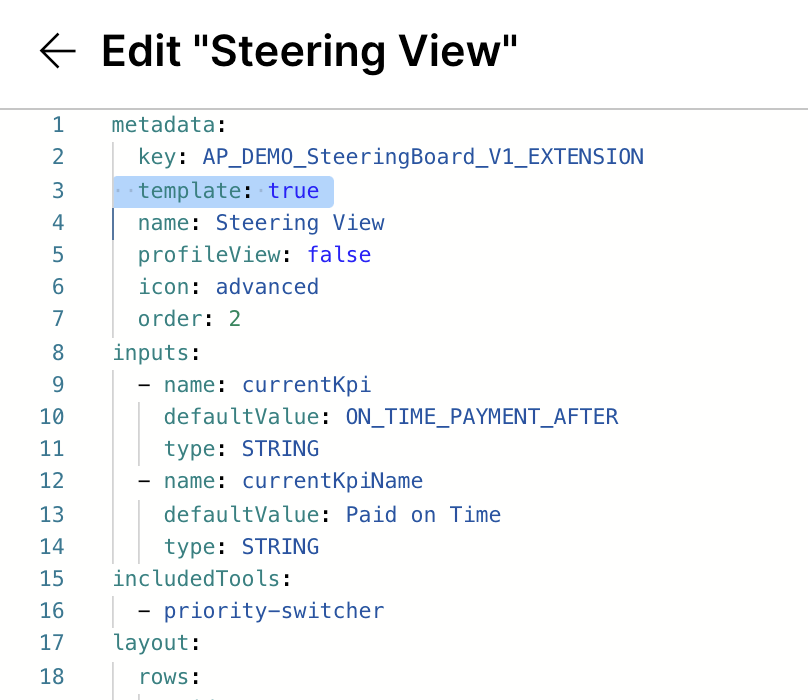 |
Anyone in your Team can now reuse this template in the "Create New View" - Screen
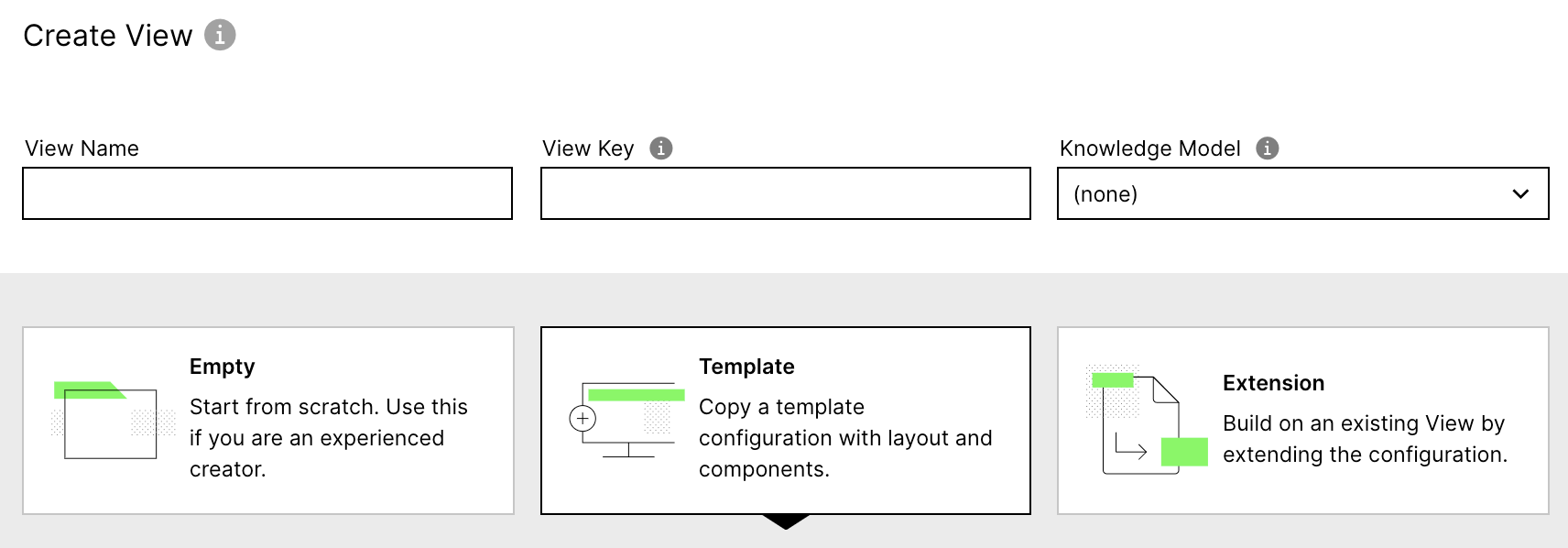 |