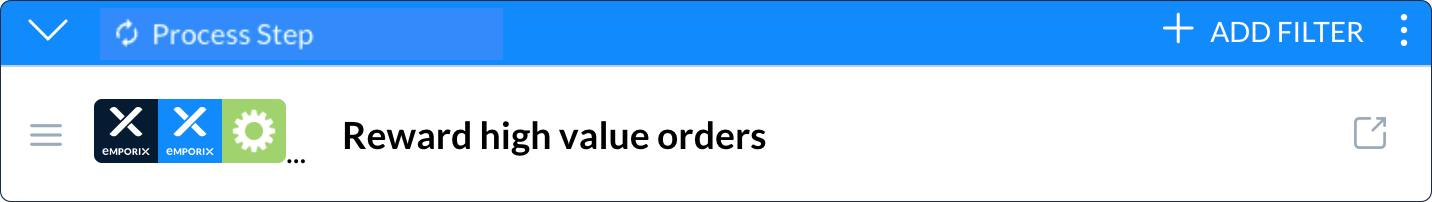Digital process components
Orchestration Engine digital processes are made up of a combination of triggers and process steps. It is required to have at least one trigger and one process step in a process.
Triggers
Triggers are used to start new instances of a process or resume an existing one that was paused. There are two types of triggers: events and scenarios.
Events as triggers
Digital processes can be started by external events. These events can be sent to a configured Orchestration Engine event-receiver endpoint, for instance when a new order is placed.

The list of configured events is available in the Admin section of the Orchestration Engine module. You can check the list of all the events that were created for your tenant and filter them by display name, or by an event name.

To learn more about events, check out the Cloud Events.
Scenarios as triggers
You can also use Make’s scenarios as triggers for Orchestration Engine processes. To set them up as triggers, you can use these options:
Choose an existing scenario directly from the list of available scenarios. To edit the scenario, choose the Edit Scenario action and move directly to the edit mode in Make.
Choose Go to Scenarios to create a new triggering scenario in Make. To learn about Make's scenarios, check out the Make Scenarios documentation.
Choose Go to Templates to use a Make template that is already available publicly or for the team.
To learn about Make's scenarios templates, check out the Make Scenarios Templates documentation.
The scenario/template must have at least one occurrence of the Start New Orchestration module, otherwise it is filtered out from a list of available scenarios/templates, or disabled if it’s not configured properly. The module is required because every trigger starts a new Orchestration Engine instance. If the module has not been added, Orchestration Engine doesn’t receive any notifications about the new triggers.
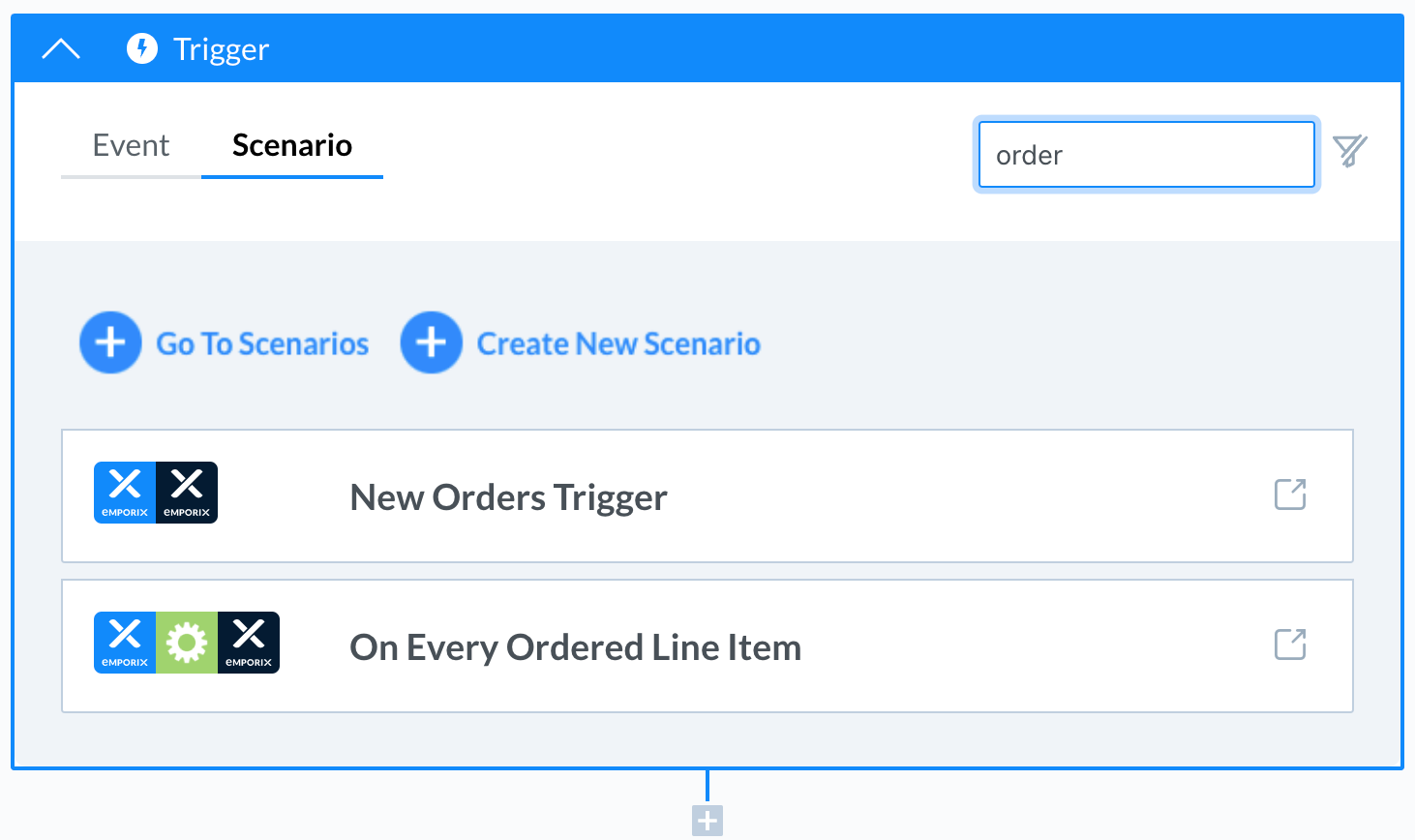
Process steps
Process steps are built from Make scenarios that can be combined together to create automated processes. The processes run the scenarios sequentially, according to the plan that is prepared in a digital process, from top to bottom.