Configuring an activity history in legacy views
Legacy Views - Maintenance only
Effective August 1st 2025, Legacy View features can no longer be purchased as part of a Celonis Platform license. Celonis continues to maintain Legacy Views (by fixing bugs and ensuring that performance remains strong) but no further feature development will take place.
You can manually migrate your existing Legacy View components to our enhanced Studio Views, giving you access to our intuitive View creation capabilities. To learn how to migrate your existing Legacy Views to Views, head to: Migrating Legacy Views to Views.
And for an overview of our enhanced Studio features, see: Studio feature availability matrix.
Legacy view component
You're currently viewing a topic about a legacy view component in Studio. This component can still be used in legacy Studio views, however we recommend using the visual view editor in the new Studio experience. The updated interface includes drag and drop capabilities, allowing you to easily add components and configure your views.
For more information, see: Views.
Adding an activity history to your view enables you to display a record of all activities within a specific object. These activities include comments, case updates, changes to augmented attributes, when actions were executed, and updates to task activities.
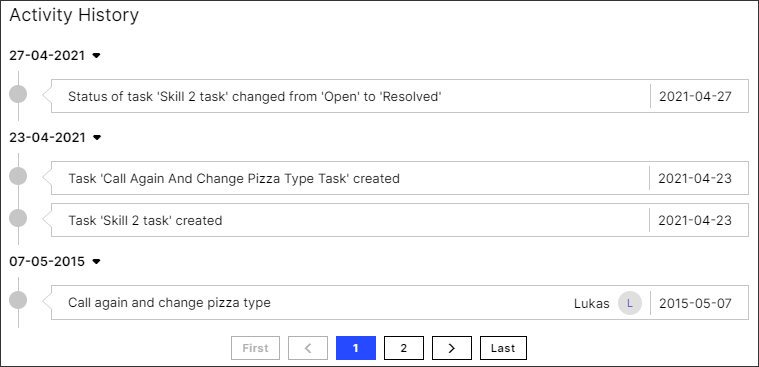
Basic activity history configuration
You can build a basic case explorer in your view by combining an activity history component with a table showing cases and profile views. We recommend the following options here:
1. Ensure you have defined a record case in your Knowledge Model
This also works with other records like invoices etc. Make sure you have an identifier of the record defined.
2. Add a table showing cases
In the table, define at least one column displaying an attribute of the record and activate the linkToRecordProfile field.
The YAML example for this:
data:
columns:
- field: CASE.ID
onClick:
linkToRecordProfile: true3. Add a default profile view for cases with activity history
To add a default profile view, use the following YAML:
metadata:
key: "profile-view"
template: false
name: "Profile View for Cases"
knowledgeModelKey: "<key of your knowledge model>"
knowledgeObjectId: "CASE" #Defines that we want to display invoice information in this View.
profileView: true #Defines that a View becomes a Profile View.
variables: #Variables allow you to create variables in your View. For see link above.
- name: "id"
type: "string"
layout:
rows:
columns:
componentId: activity-history
components:
- id: activity-history
type: activity-history
settings:
knowledgeModelKey: "<key of your knowledge model>"
recordMetadataId: CASE #required - identifier for the item
objectId: ${id} #required - itemid which we need the logsAdvanced activity history configuration
For more advanced activity history configurations, the following attributes can be configured:
Attribute | Required | Type | Possible values | Default Value | Description |
|---|---|---|---|---|---|
action | No | Boolean | true false | false | This refers to view actions with action flows and the attributes defines if they should be hidden. |
activity | No | Boolean | true false | false | Defines if activity should be hidden. |
activityAttribute | No | String | References the activity column in the Knowledge Model. The PQL syntax of that attribute must have the following format: “DataModelTableName”.”Column” | ||
augmentedAttritube | No | Boolean | true false | false | Defines if augmented attribute should be hidden |
dateFormat | No | Timestamp | dd-MM-yy hh:mm | Defines the timestamp format of each listed activity. | |
defaultAction | No | Boolean | true false | false | This refers to view actions with skills and the attributes defines if they should be hidden. |
groupDateFormat | No | Timestamp | dd-MM-yy | Defines the timestamp format grouped activities. | |
hideSources | No | Enum | action activity augmentedAttribute defaultAction task | ||
name | No | String | Defines the title name displayed above the component. | ||
pageSize | No | integer | 5 | Defines the number of activities displayed on one page. | |
sortDirection | No | Enum | DESC ASC | DESC | Defines in which order the Activities should be sorted. |
task | No | Boolean | true false | false | Defines if tasks should be hidden. |
usernameAttribute | No | String | References the username column in the Knowledge Model. |
The YAML example for an advanced activity history configuration:
id: Activity
type: activity-history
settings:
knowledgeModelKey: SEMANTIC_LAYER
usernameAttribute: ACTIVITY.USERNAME
activityAttribute: ACTIVITY.ACTIVITY_NAME
name: Activity History
recordMetadataId: ACTIVITY
objectId: "1.20135055264769997E181432715361000"
pageSize: 1
sortDirection: DESC
dateFormat: "yy-MM-dd"
groupDateFormat: "yy-MM-dd"
hideSources
action: true
defaultAction: true
augmentedAttribute: true
task: true
activity: true