Configuring settings for the object-centric Inventory Management Master Data Improvement app
The Inventory Management Master Data Improvement app’s Lead Times view lets you select the calculation mode for lead times, which can be average, median, or Machine Learning. To use the Machine Learning driven model, you’ll need to be part of our Early Adopter program and carry out some additional setup steps. Don’t pick the Machine Learning option unless you’ve done that.
Important
After you publish the app, if you change the calculation mode in Studio, it won’t change to match in Apps, and vice versa. If you want your results in Studio to match what users see in Apps, you’ll need to set the same value in both.
All the other settings for the app are managed directly in the Inventory Management Master Data Improvement app’s Knowledge Model. The Knowledge Model is at the top level in the app package.
Here’s how to change the variables in the Knowledge Model:
In the Celonis navigation menu, select Studio.
Find the Inventory Management Master Data Improvement app in your Studio space navigation.
Expand the package's structure using the arrow.
Select “Knowledge Model”.
Select the Variables section of the Knowledge Model.
Click the row for any variable you need to edit, and make any changes that you need to the default settings. The table after the end of these steps lists the defaults for each Knowledge Model variable.
When you’ve set the variables, use the Publish Package button at the top of the screen in your Studio space to publish a new version of the app.
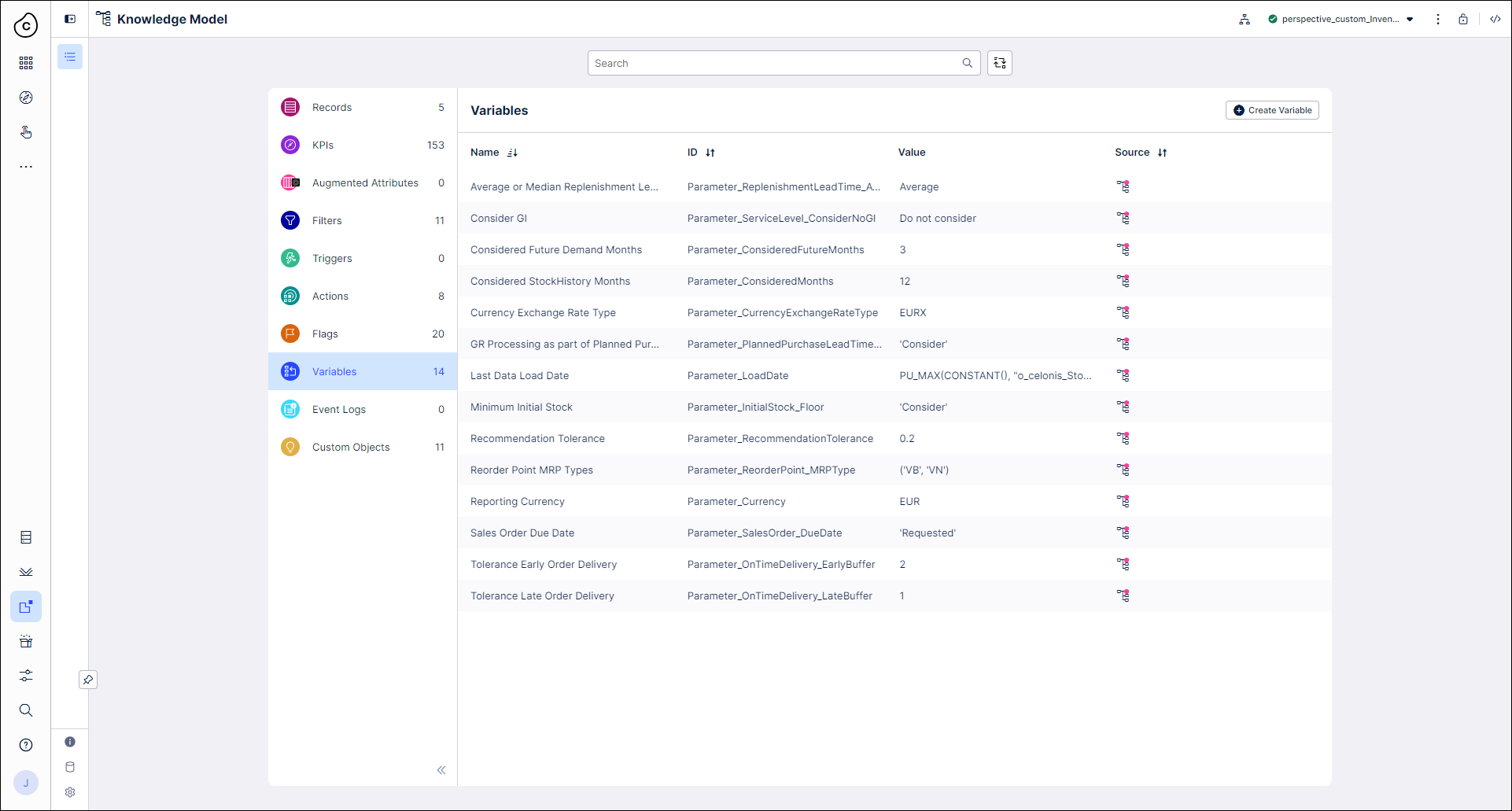
Here are the Knowledge Model variables and their default values:
Variable ID | Description | Default |
|---|---|---|
Parameter_Currency | The currency to be displayed in the app. | EUR |
Parameter_CurrencyExchangeRateType | The currency conversion type. | EURX |
Parameter_LoadDate | The date of the last data load. | PU_MAX(CONSTANT(), "o_celonis_StockHistory"."CurrentPeriod") |
Parameter_ConsideredMonths | The number of past months (excluding the current month) considered for parameter recommendations. | 12 |
Parameter_ConsideredFutureMonths | The number of future months (excluding the current month) considered for parameter recommendations. | 3 |
Parameter_RecommendationTolerance | The tolerance used for highlighting and prioritizing parameter recommendations. | 0.2 |
Parameter_SalesOrder_DueDate | Whether the ‘Confirmed’ or the ‘Requested’ dates should be used to compute the service level against. | Requested |
Parameter_ReplenishmentLeadTime_AverageMedian | The calculation mode to be used when computing a recommendation for replenishment lead time. | Average |
Parameter_PlannedPurchaseLeadTime_GoodsReceiptProcessing | Whether the goods receipt processing time is considered as part of the planned purchase lead time. | Consider |
Parameter_InitialStock_Floor | Whether the minimum lot size is considered for “Initial Stock” when computing Excess Inventory if the actual value is below this threshold. | Consider |
Parameter_ServiceLevel_ConsiderNoGI | Whether sales orders without goods issue are considered for the service level computation. | Do not consider |
Parameter_OnTimeDelivery_EarlyBuffer | The number of days an order item can be early while still being considered “on time”. | 2 |
Parameter_OnTimeDelivery_LateBuffer | The number of days an order item can be late while still being considered “on time”. | 1 |
Parameter_ReorderPoint_MRPType | The set of MRP types working with a reorder point. Only MRP types in this list will receive a recommendation for reorder points. | 'VB', 'VN' |