Create a new Process Adherence Manager
When you create a new Process Adherence Manager, you can mine and model one of the four standard process types or your own custom process.
On the Create new Process Adherence Manager screen, enter a name for your process model and select the data model variable to use.
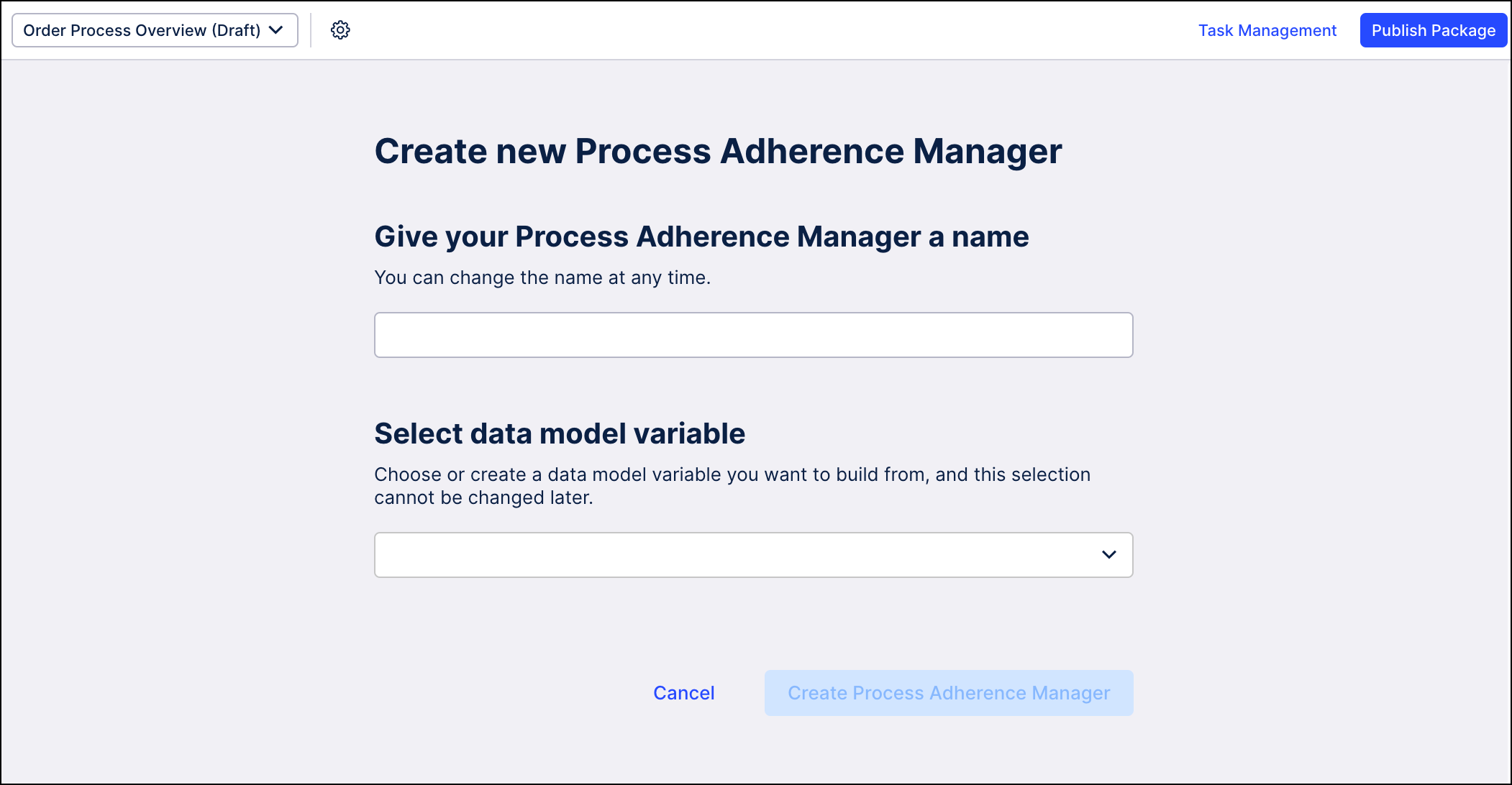
Select the data model variable to use from the dropdown list.
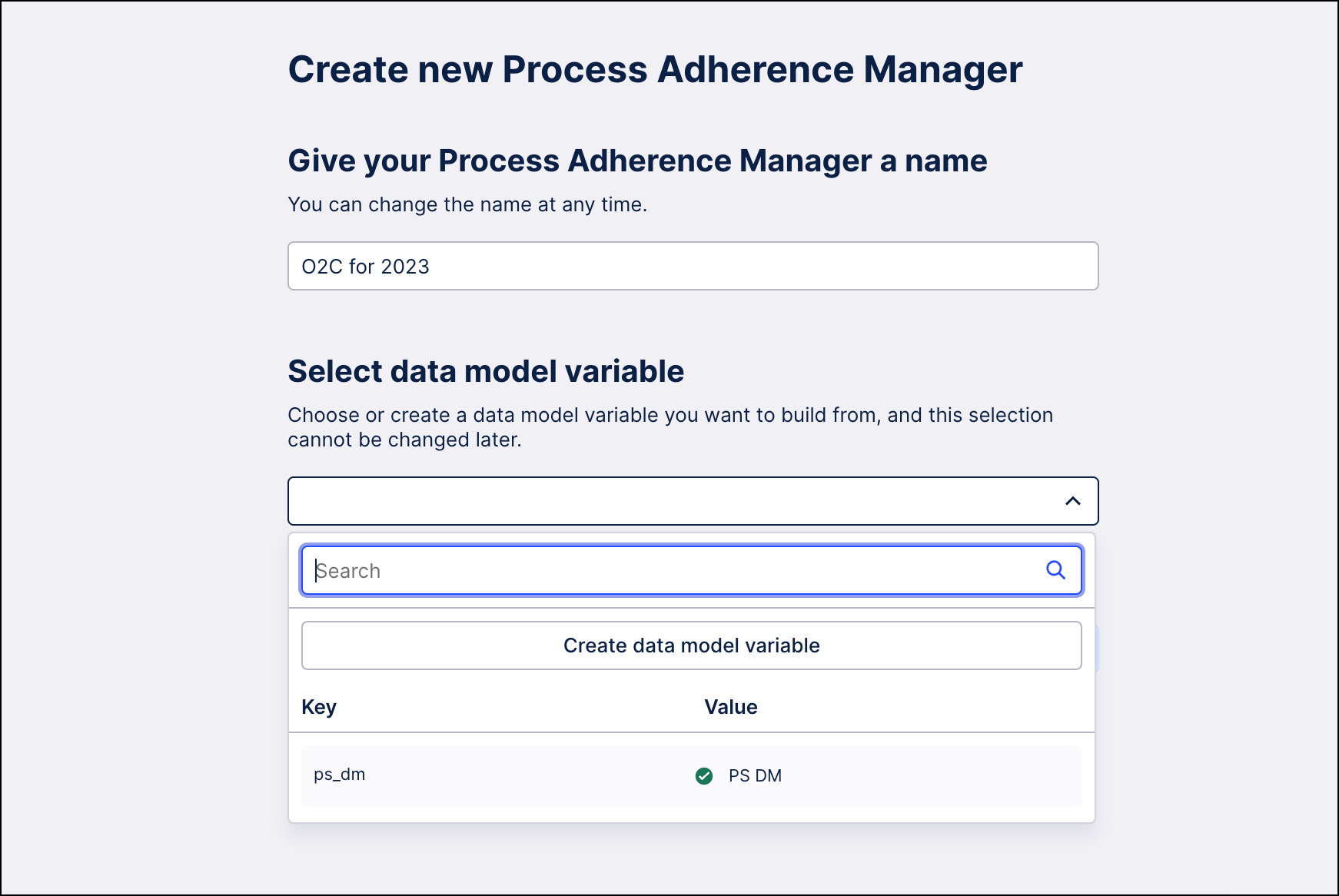
You can also click the Create data model variable button to select a variable from an existing data model.
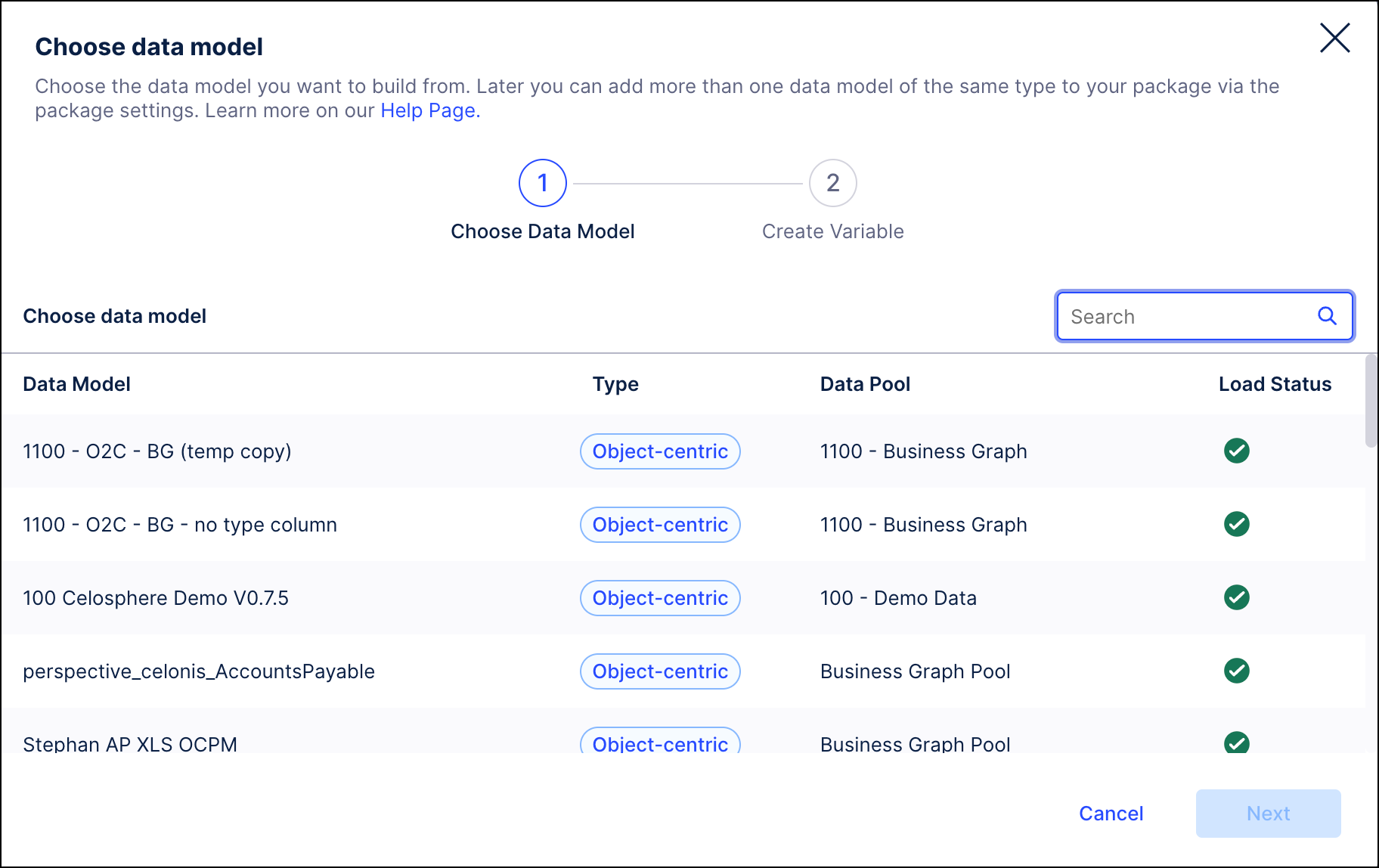
Select the initial process type for this process model from the dropdown: Accounts Payable, Accounts Receivable, Order to Cash, Procure to Pay, or Custom process.
Note
A process type is only included in the dropdown list if all objects of the default profile are available in the selected data model.
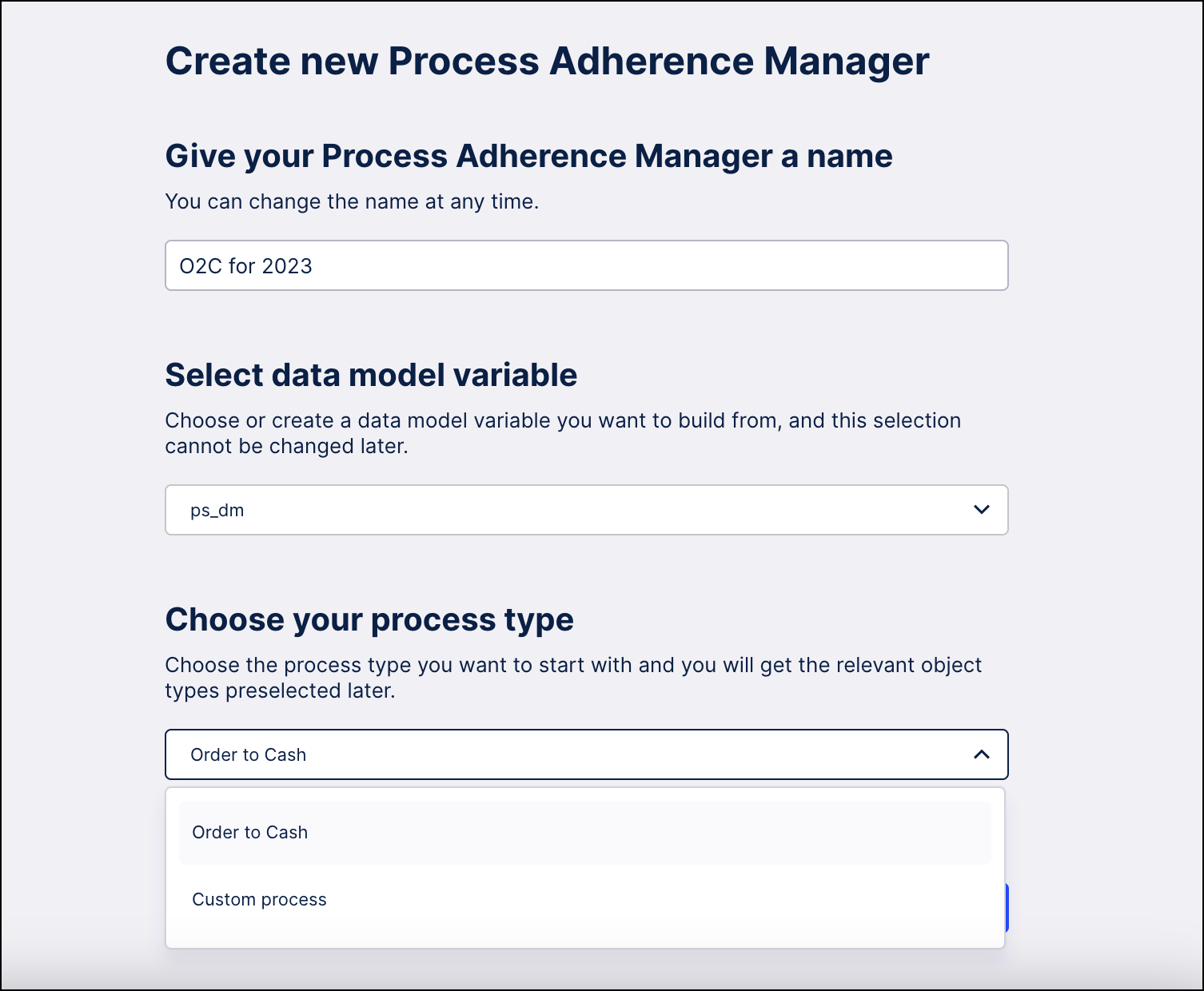
Process Adherence Manager automatically checks which process types (O2C, P2P, AP, AR) are covered by the selected data model. Based on the process type selected, the following object types are pre-selected by default:
Accounts Payable: Purchase Requisition item, Purchase Order, Purchase Order Item, and Supplier Invoice Item.
Accounts Receivable: Quotation item, Sales Order, Sales Order Item, Delivery Item, Billing Document item, and Cleared Invoice Item.
Order to Cash: Quotation item, Sales Order, Sales Order Item, Delivery Item, Billing Document item, and Cleared Invoice Item.
Procure to Pay: Purchase Requisition item, Purchase Order, Purchase Order Item, and Supplier Invoice Item.
Once your Process Adherence Manager model has been created, you can add or remove any of the default objects using the Select object and event types list. If you selected "Custom process" as the process type, you'll have to manually select the object types for your process model.
Click Create to open the Target Model Editor.
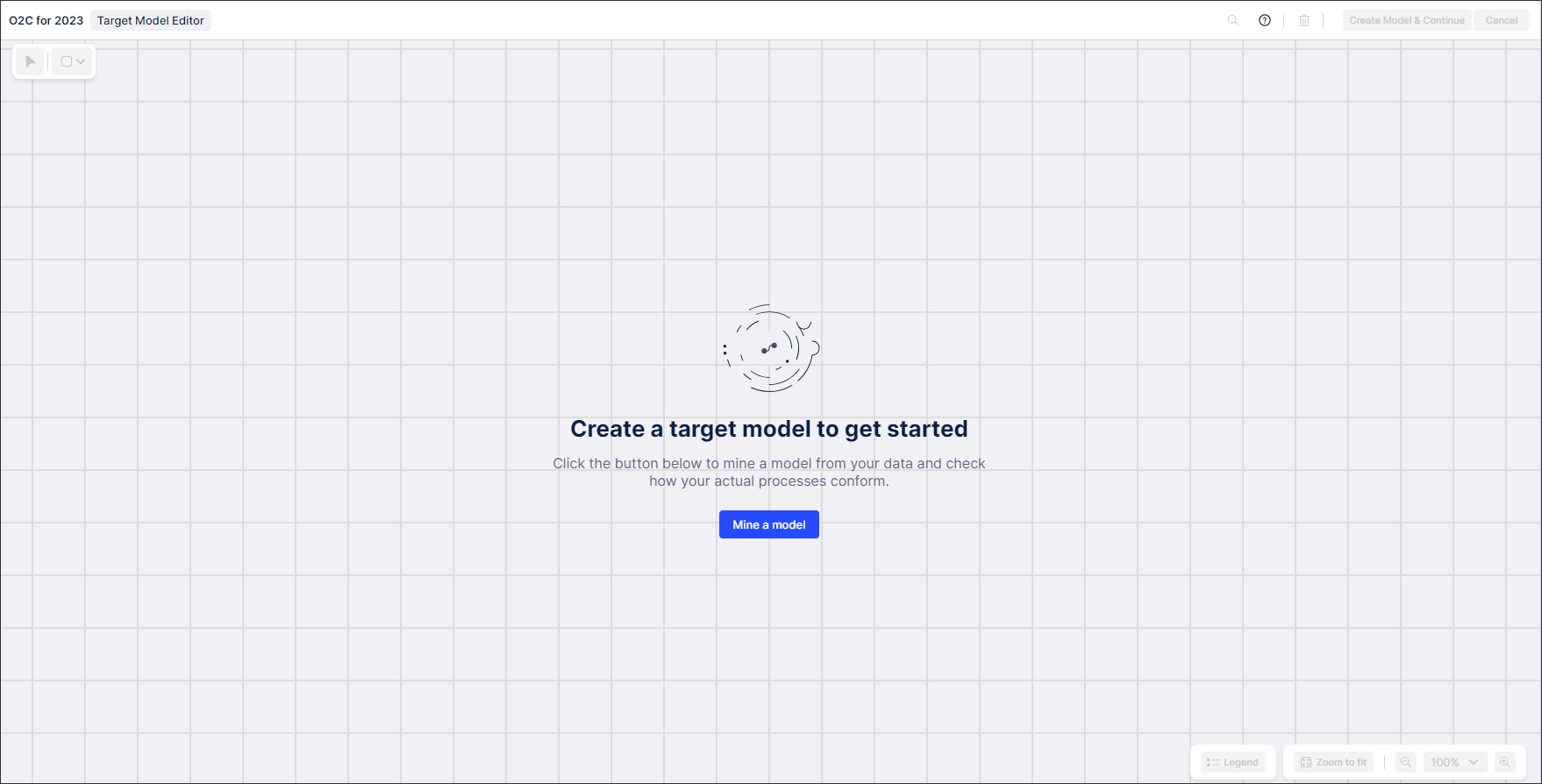
Click Mine a model to select:
Object and event types you want to consider when mining your model.
Variants to mine a baseline model.