Rulestore
The Rulestore is where you can create and keep static business rules to be used in digital processes. You can store the business rules to use them later. They are not active until referenced by a digital process.
The business rules can be reused multiple times, in different digital processes. You can change a business rule without changing the digital process that references it. They are completely independent.
The rules can be reused multiple times in different digital processes. You can filter the rules by their ID, their name, or a name of active digital process where they are used.
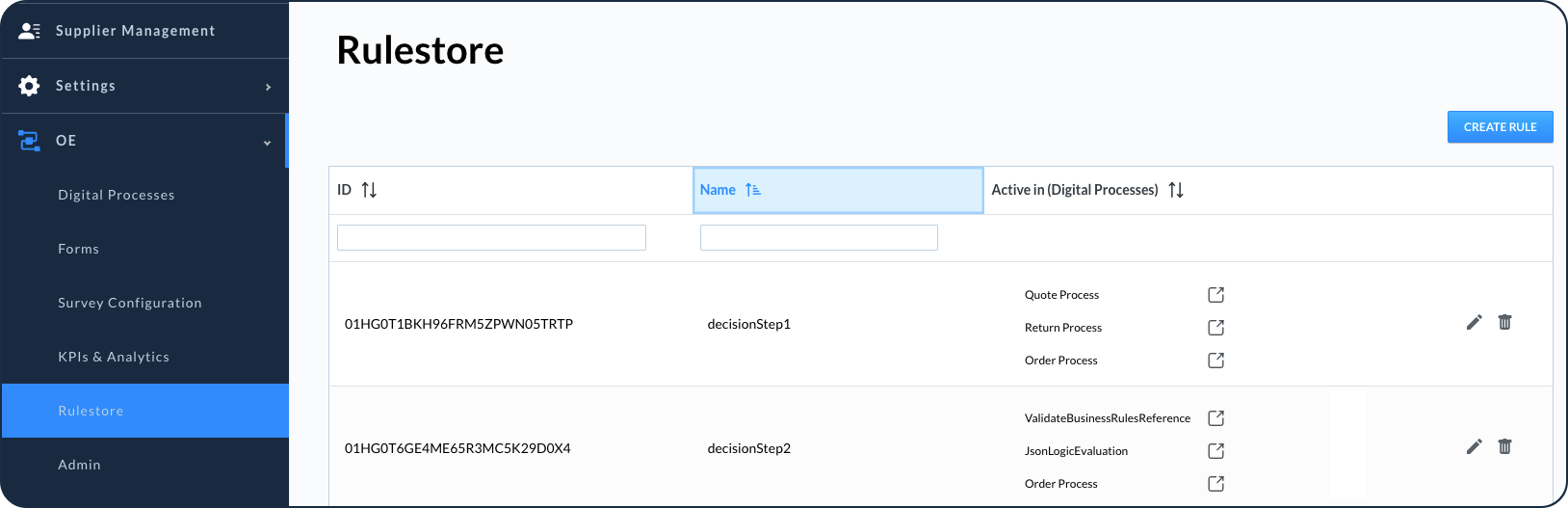
For every rule, you have a list of digital process names where the specific rule is used. If you choose the Go to Digital Process button, it opens the digital process in a separate tab.
Business rules can be created by users with the OE Rule Editor and OE Admin roles. They cannot be deleted if they're being used by a digital process.
Creating a rule
To create a new rule:
In the Management Dashboard, go to OE >; Rulestore.
Click Create Rule
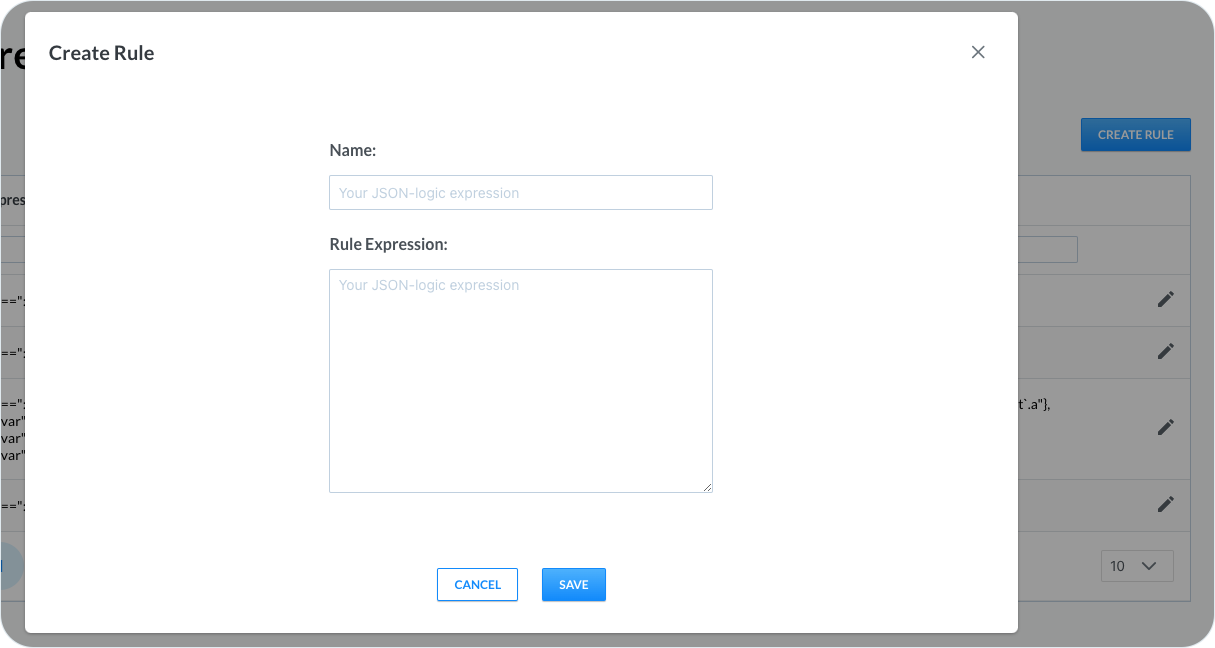
Enter a name for the new rule.
Enter a rule expression. The rule should be prepared in a JSON format.An example of a JSON expression:
{"==":[{"var":"a"},{"var":"b"}]}
If you add a JSON expression to create a rule, Orchestration Engine validates the JSON syntax. If the expression is not a valid JSON format, you'll see an error message. If this happens, you cannot create the rule.