Refine the data scope
You can refine the scope of the data used in your Target Model in the Model Miner. This is useful if you want to create a model based only on complete cases (recommended) or to filter on specific object attributes such as creation date or sales order identifier.
You don't need to create filters for each object type and you modify or remove any filters you do create at any time.
Note
Any filters you apply will still be applied in the final Target Model, but you can remove or edit them in the Target Model.
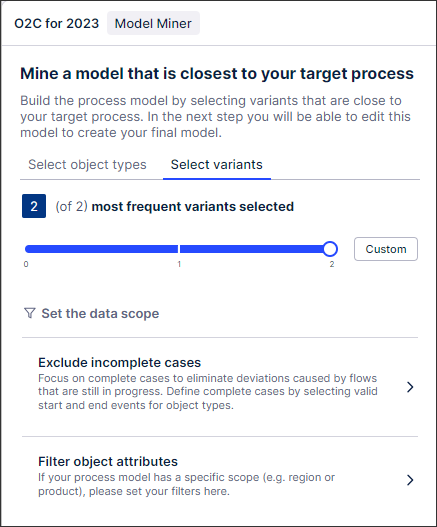
Excluding incomplete cases
Click Exclude incomplete cases and use the checkboxes for your selected object types. Only processes that begin at the specified Start from event and finish at the specified End at event are included in your model.
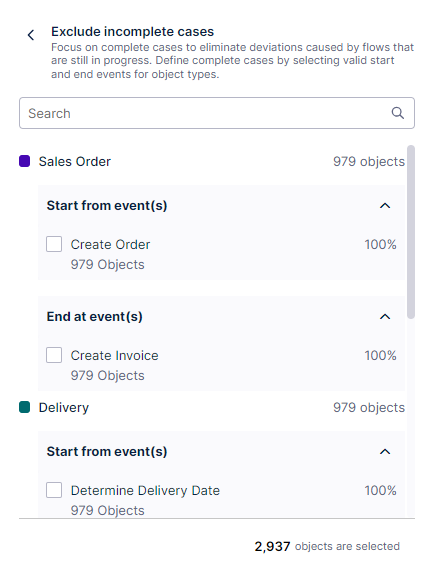
Adding filters
Click Add a new filter and drillldown to select your filter parameters. Ffilters applied in this step can also be applied on the actual process data when you're exploring how the actual process behavior deviates from the model you create.
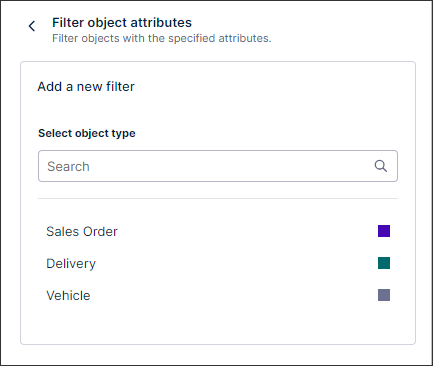
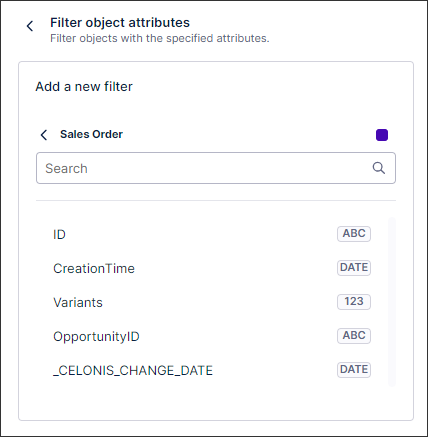
Click Save & Continue when finished to begin mining your model.