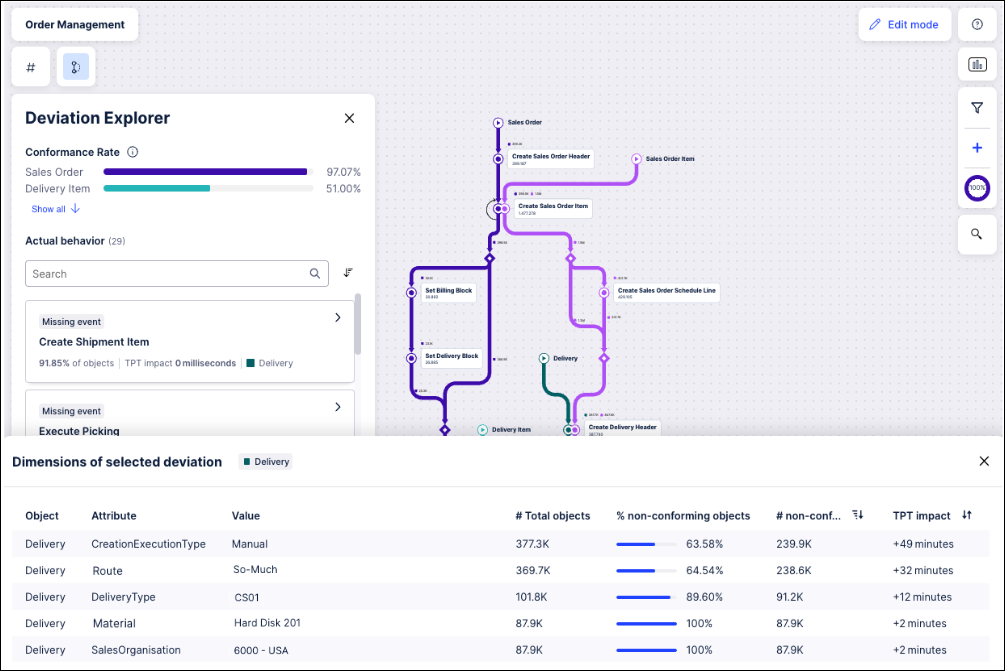Analyze root cause of deviations
Once you have reviewed the deviations in your process, you can investigate the factors that cause these inconsistencies. For each deviation, Process Adherence Manager shows the object attributes and values that are most frequently connected to the issue via the Breakdown of dimensions button on each deviation panel.
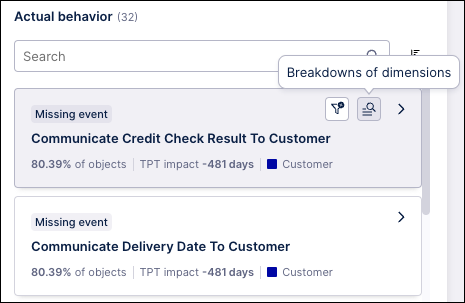
Click this button on any deviation to view the Dimensions of selected deviation table at the bottom of the screen. The table provides you with the attributes and values for the selected deviation. For example, from the table in the screenshot below you can identify:
Deliveries with the "CreationExecutionType" attribute occur for a total of 377.3K objects, where 63.58% are non-conforming objects since they are missing an event. For all these deviations the overall Throughput time increases by 49 minutes.
There are 101.8K total delivery objects with a delivery type of "ZLF", of which 89.60% are non-conforming objects and have an overall longer TPT of 12 minutes.