Deviation Explorer
With the target model defined, you can exit the edit mode and publish the asset. The published asset is now available to all users to explore and analyze where the "as-is" process deviates from the target model. Click the Deviation Explorer icon  in the upper left corner to view the full panel.
in the upper left corner to view the full panel.
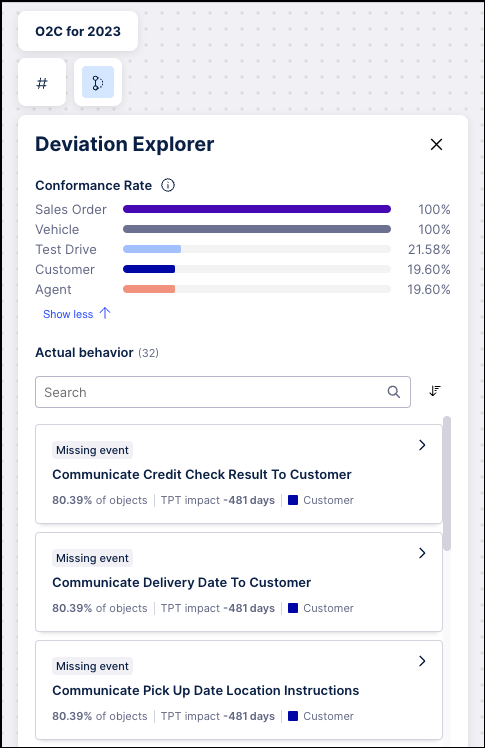 |
Conformance rate
At the top of the panel the Deviation Explorer shows the conformance rate by object type. This indicates the percentage of events in your "as-is" process that conform to the process in the "to be" model. So if the conformance rate is 100%, there are no deviations for this object type because your "as-is" process conforms exactly to the target model.
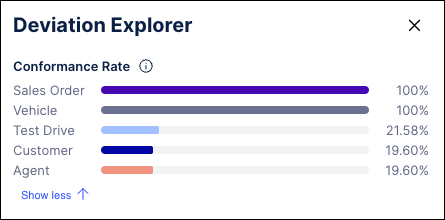 |
Actual behavior
The Actual behavior section shows the deviations as individual panels. Each panel shows the category of deviation, the event where the deviation occurs, the percentage of objects in which the deviation occurs, the impact on the throughput time caused by this deviation, and the object type in which the deviation occurs (by name and the corresponding color in the process model graph). You can use Search field to locate a specific deviation by category, object type or event type, sort the list of deviations, or filter to only view deviations of a specific category. Click on any panel to view more details regarding that deviation.
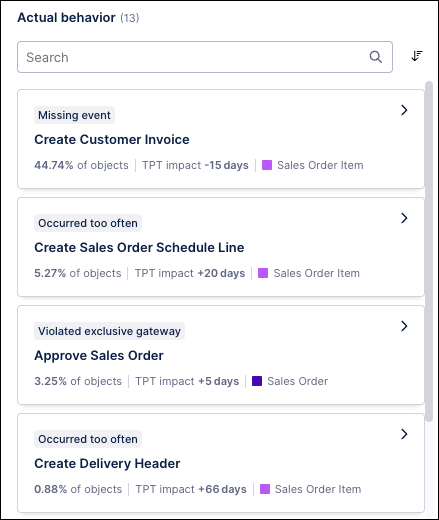 |
The deviations in the Actual behavior section can be sorted in ascending or descending order by:
Event name
Frequency
Throughput time impact
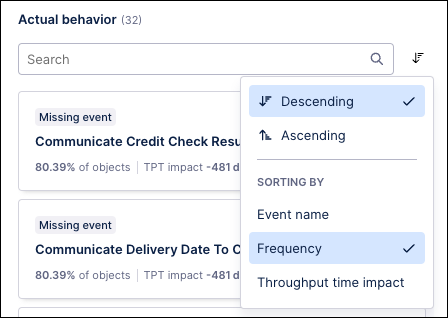 |
Click the Filter on this behavior icon on the individual deviation to inspect flows that contain this specific deviation:
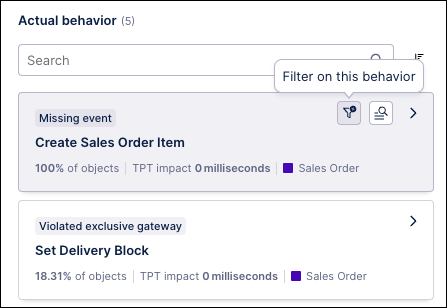
The process model is filtered to only include processes where this specific deviation occurs. The filter is also shown in the Filter panel at the right and can be removed by clicking the X in the corner of the filter.
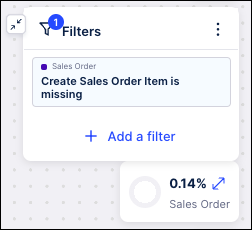
Deviation categories
The non-conforming process flows are categorized into the following categories:
Missing event: An event that is required by the target model to happen but does not occur in the observed flow.
Occurred out of sequence: An event that was required to happen based on the target model but occurs in the wrong sequence in the process flow.
Occurred too often: An event that was required to happen only once in the target model but occurs multiple times.
Violated exclusive gateway: An event that happened unexpectedly in an exclusive block where only one event is supposed to occur but both events happened.
For more information on working with the different deviation categories, please refer to Exploring deviations.
Working with deviations
Click on a deviation to expand the details regarding each deviation and see more context around the behavior:
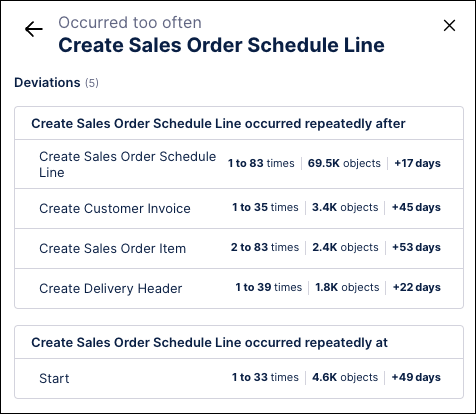 |
For more information on the viewing the details for deviations, please refer to Exploring deviations.