User guide for Duplicate Invoice Checker
User Profile
The Action View for the Duplicate Invoice Checker is configured to be used by Accounts Payable (A/P) specialists responsible for reviewing and resolving duplicate invoices.
Purpose of the Action View
Presents potential duplicate invoice groups detected using Celonis fuzzy matching algorithms.
Notifies AP specialists and enables them to take action on potential duplicates in time.
Gathers feedback on duplicate groups based on user actions and tracks value realization.
User Interface and Functionalities
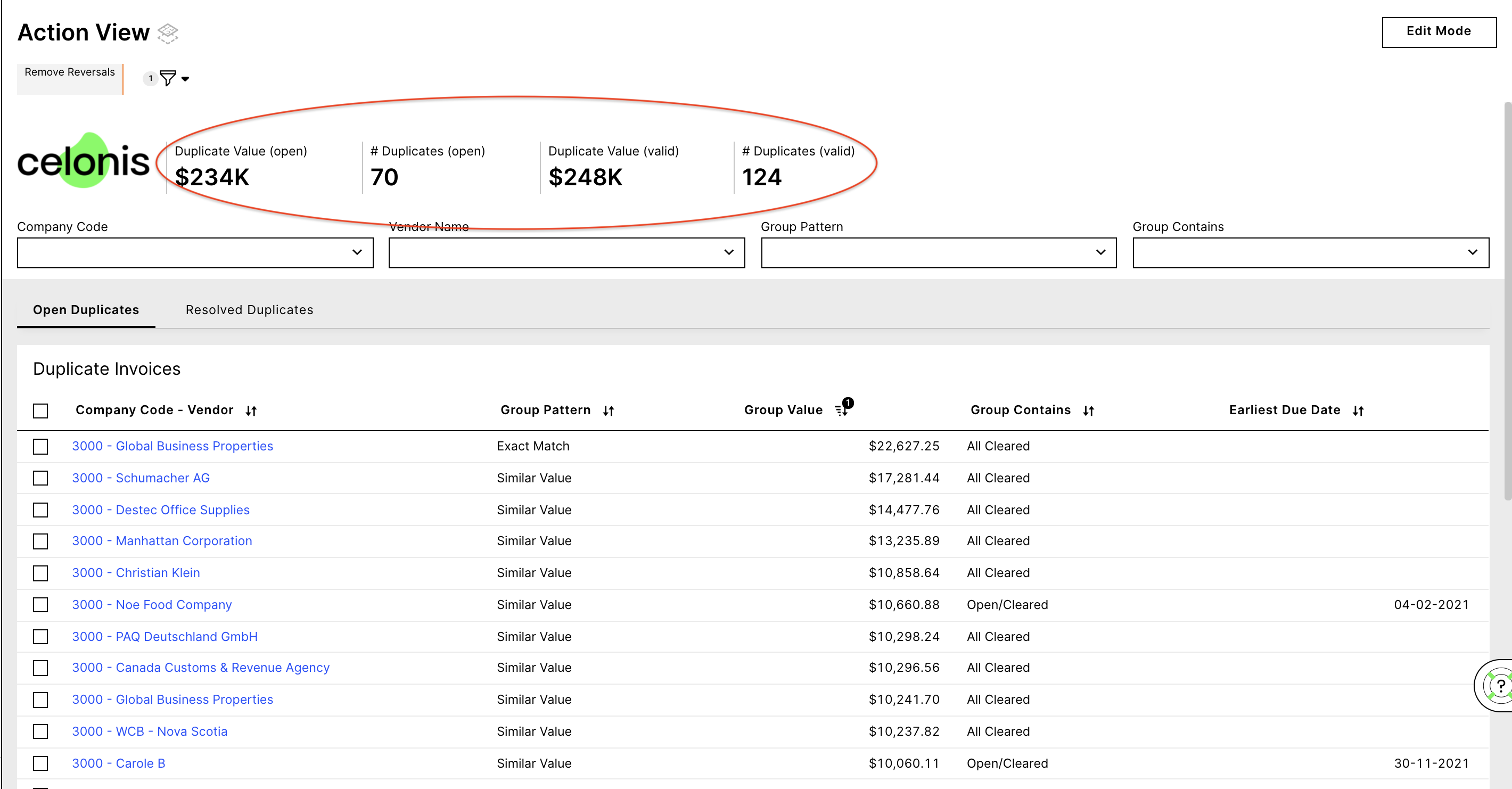 |
The Action View gives the responsible A/P specialist an overview of duplicates currently detected by Celonis and KPIs reflecting value realization. At a glance, the following figures are presented:
Duplicate Value (open): Indicates the total value of potential duplicates discovered by the algorithm
# Duplicates (open): Indicates the number of duplicate groups discovered by the algorithm
Duplicate Value (valid): Indicates the value of confirmed duplicates by the user
# Duplicates (valid): Indicates the number of duplicate groups confirmed by the user
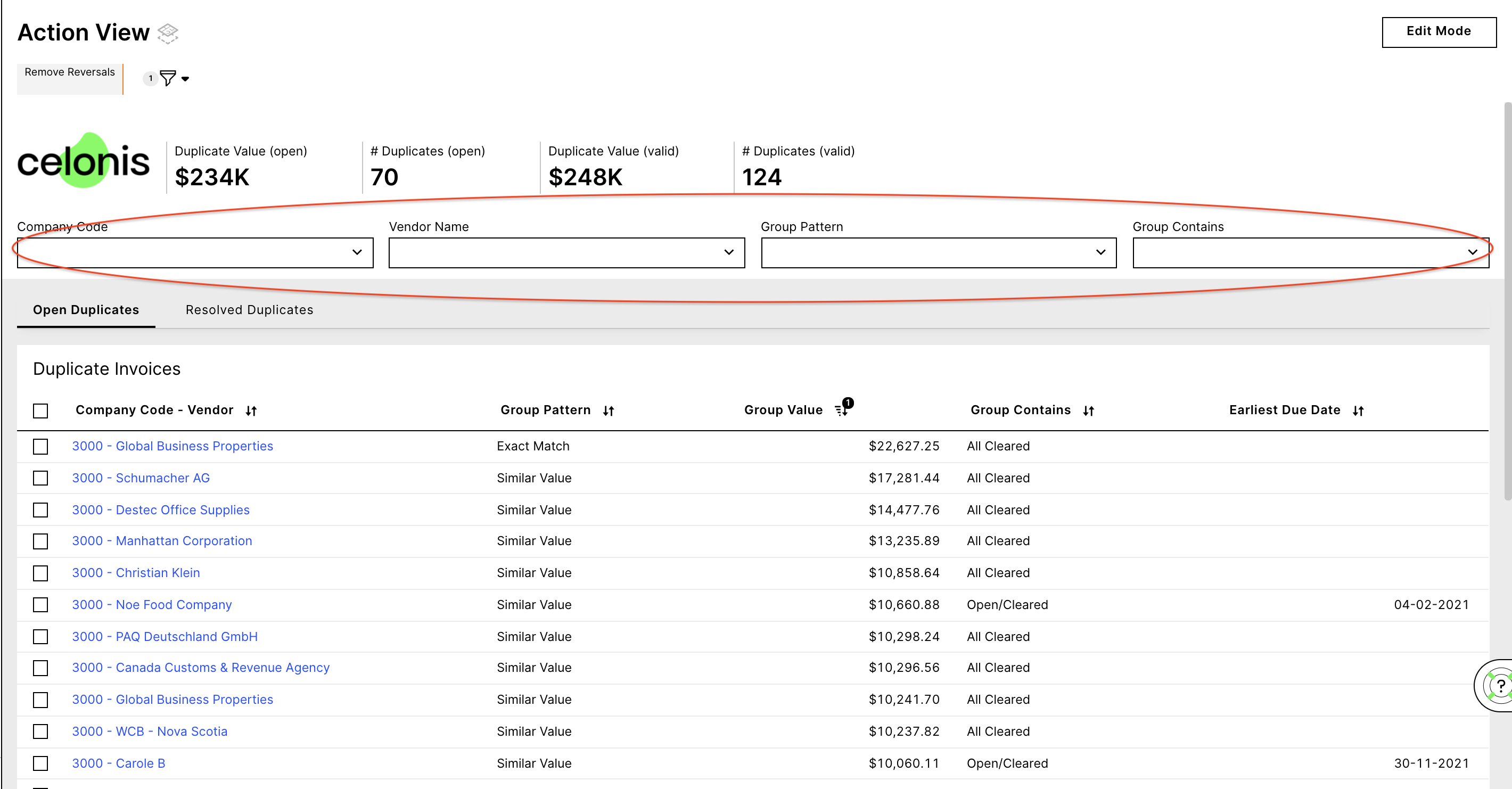 |
Using filters, the A/P specialist can narrow down the duplicate backlog to specific company codes, vendors, or other fields, customizable by the user.
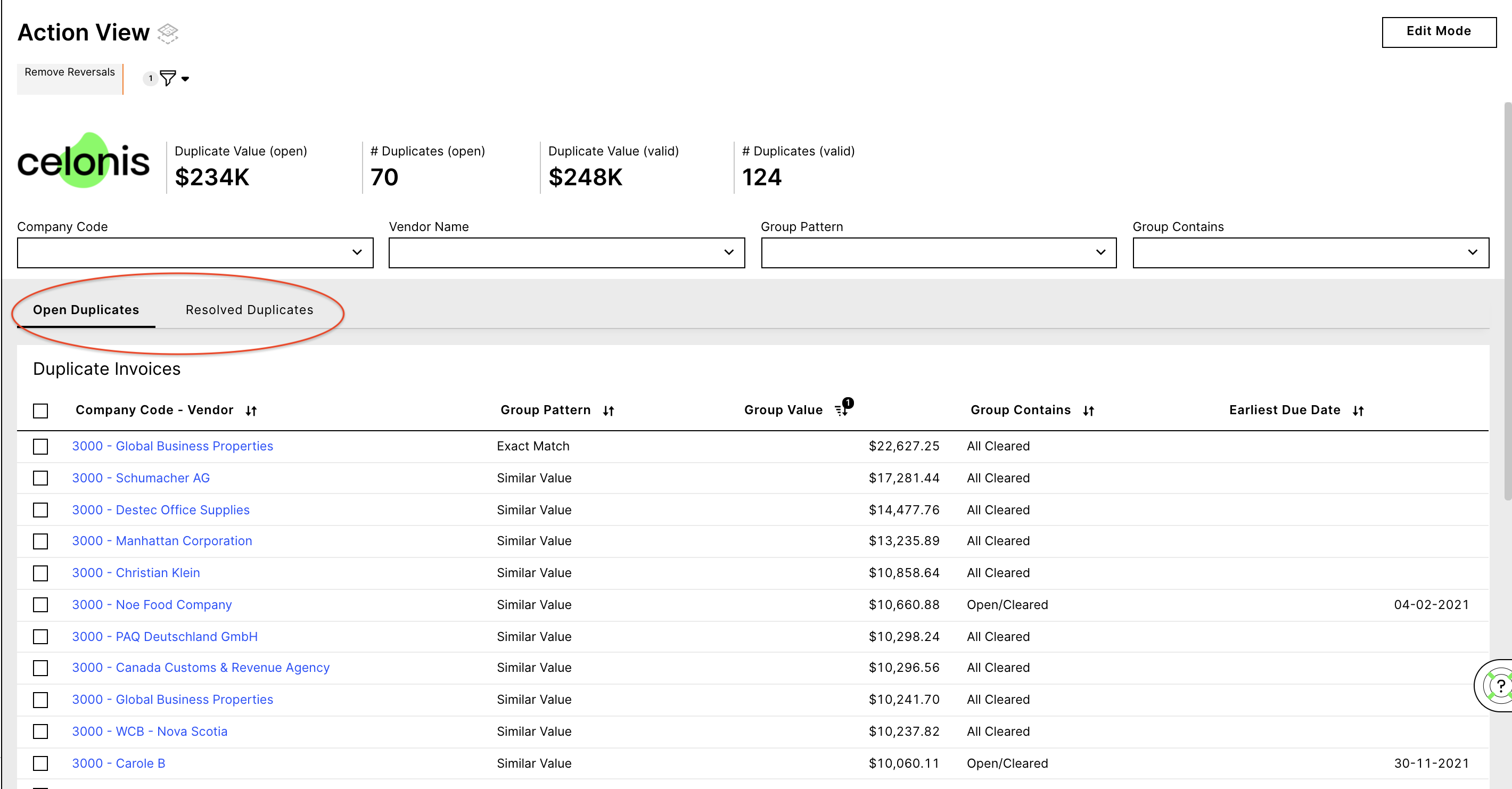 |
In the Action View, the A/P specialist can switch between the ‘Open Duplicates’-tab which lists potential duplicates identified by the ML-sensor, and the ‘Resolved Duplicates’-tab which contains past verified cases.
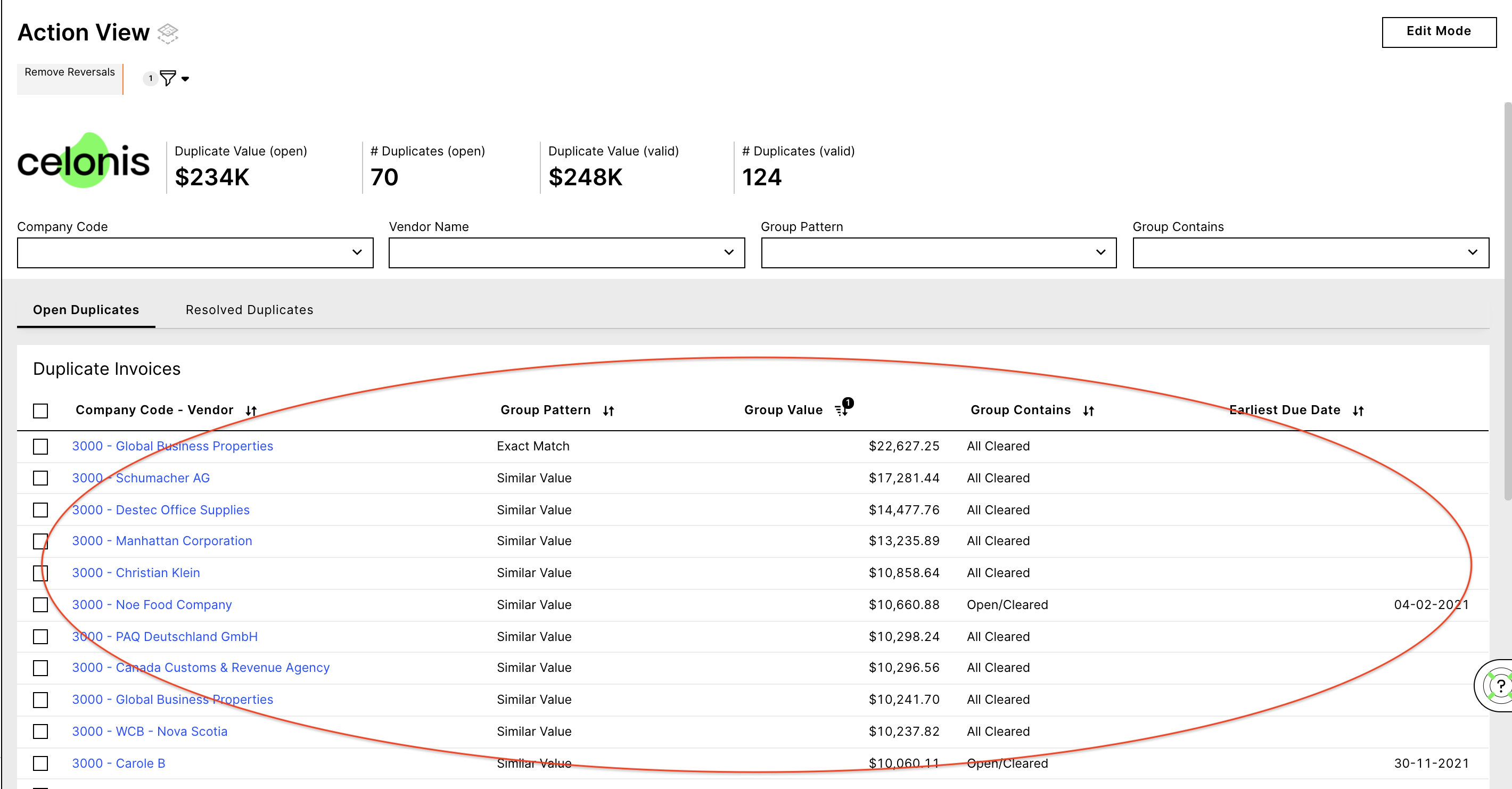 |
The Action View displays potential duplicates grouped and summarizes the most important information about a duplicate group, such as its total value and the detection patterns used.
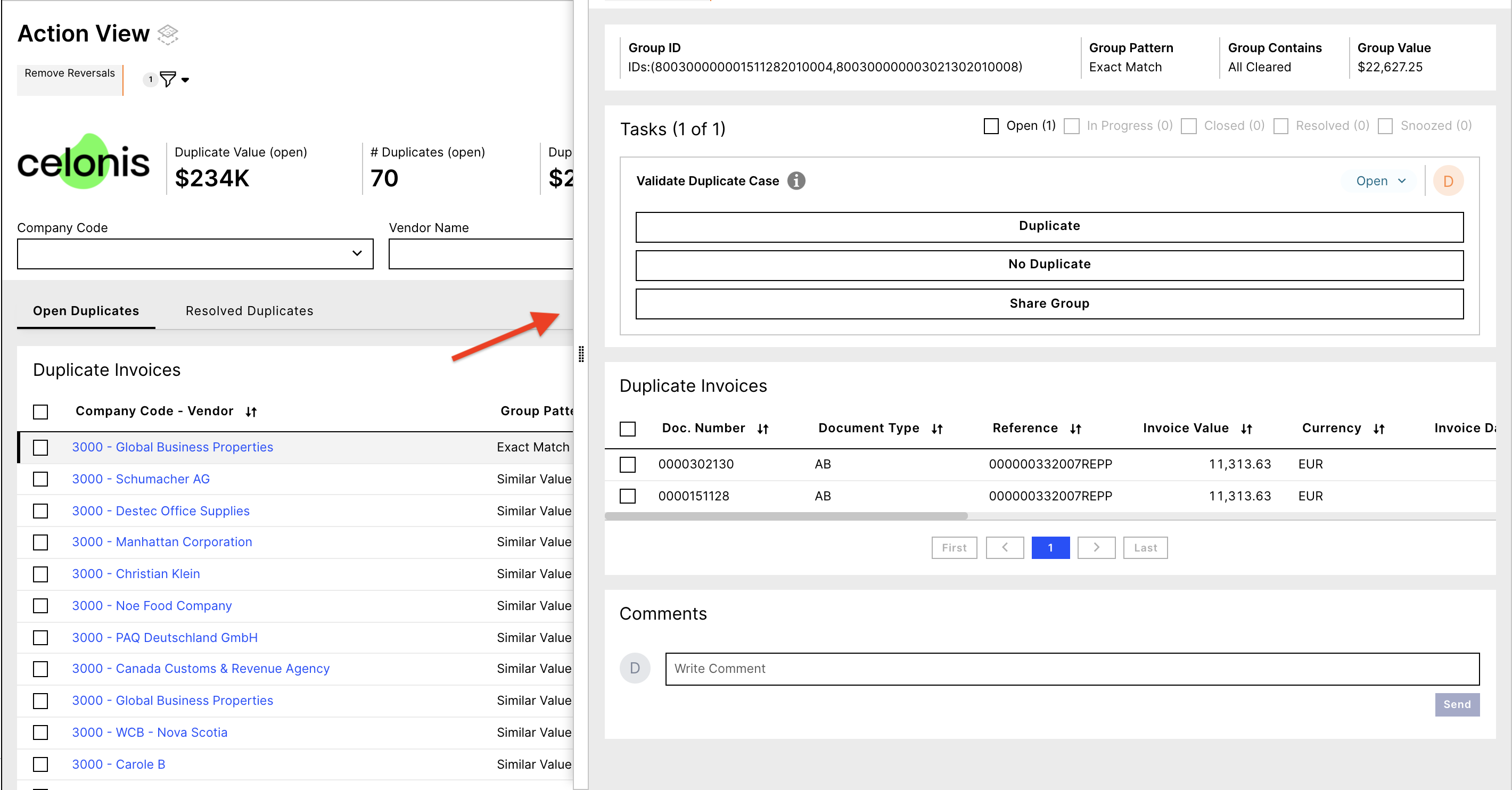 |
Each duplicate group can be displayed in a detailed view, showing the details of the potential duplicate invoices.
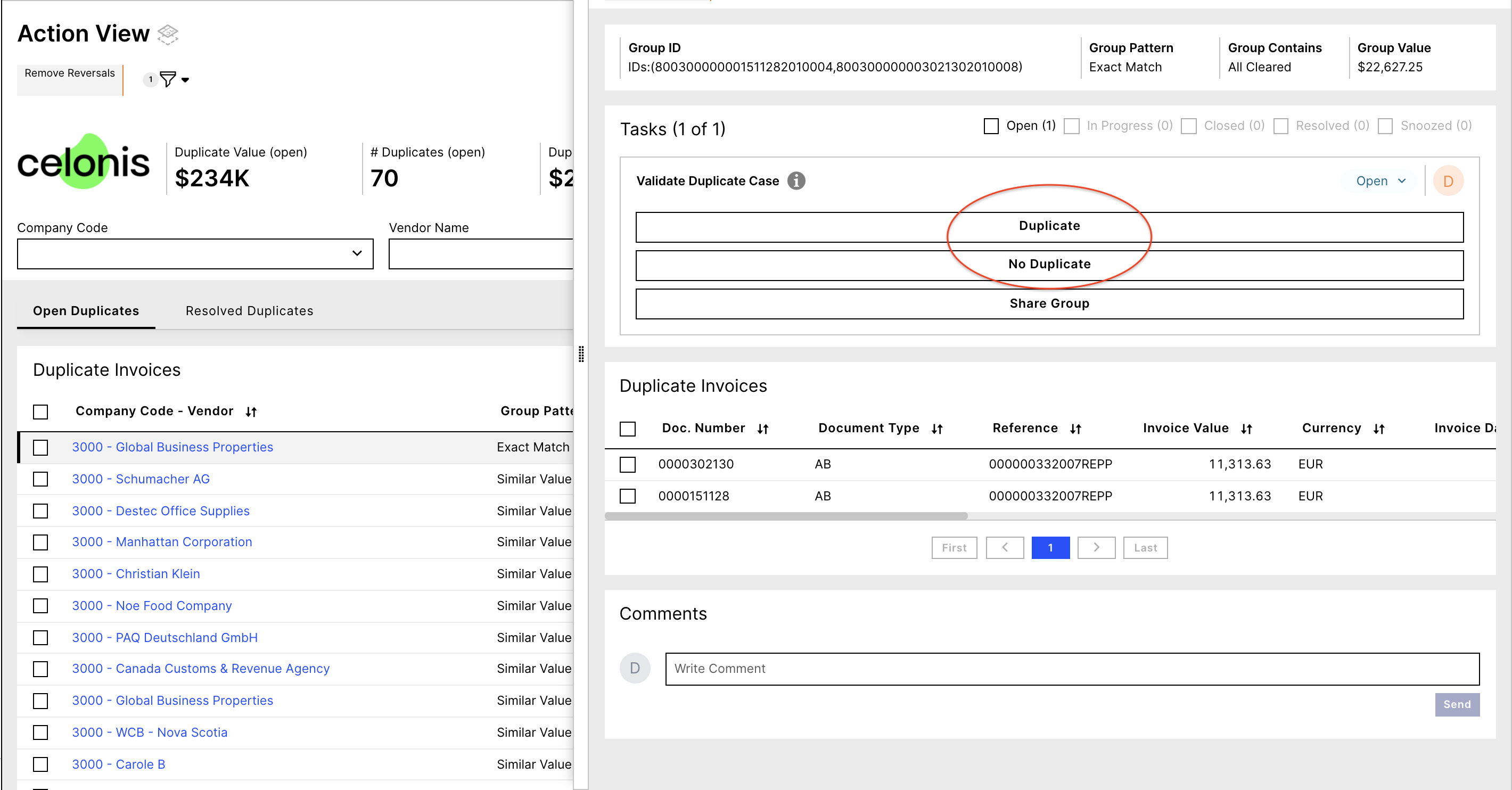 |
After reviewing the duplicate case, the A/P specialist can manually assign a status to the whole duplicate group by either marking it as a real 'Duplicate' case or a 'No Duplicate' case.
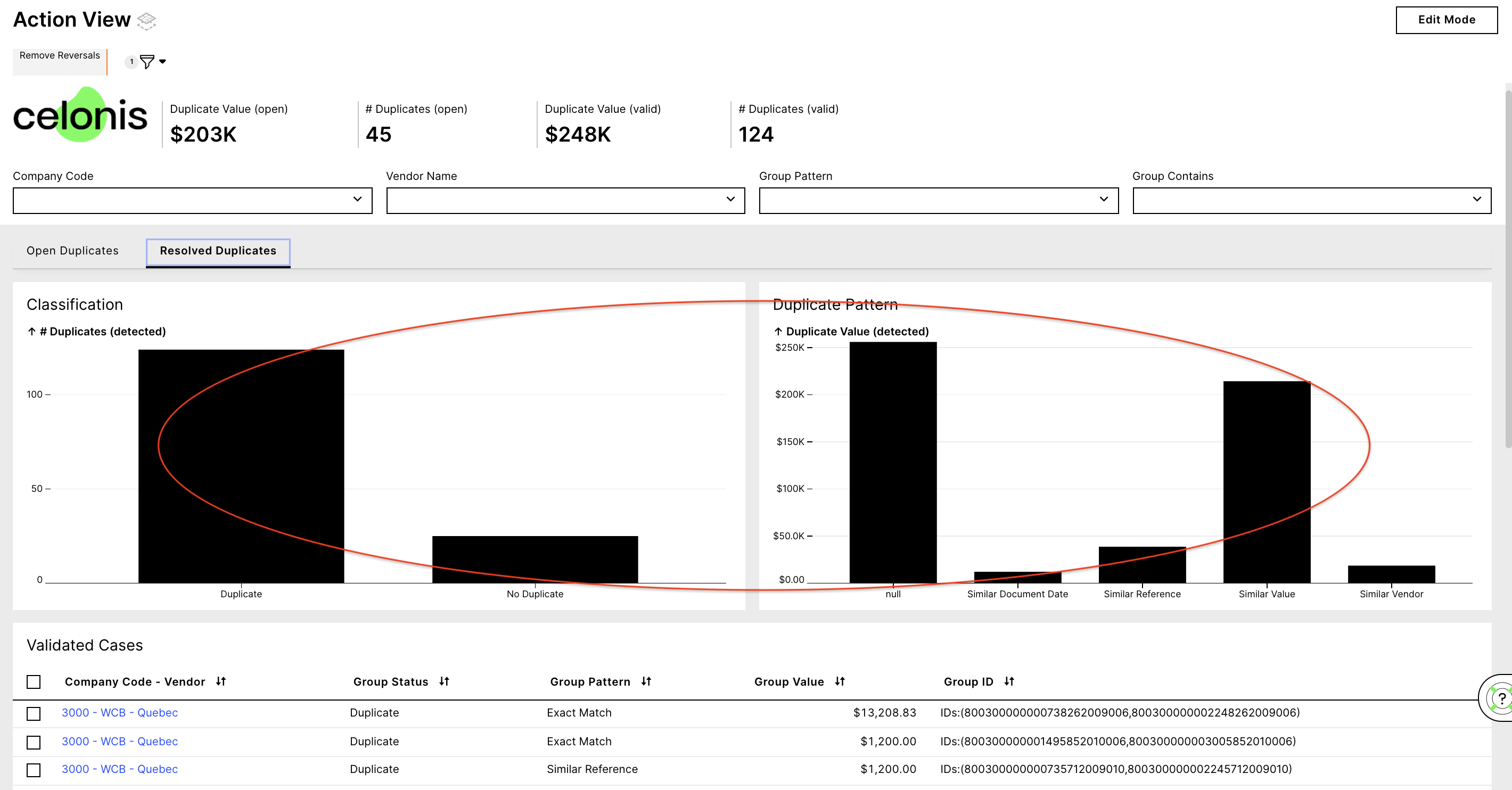 |
In the ‘Resolved Duplicates' tab, the user can evaluate past duplicate patterns and algorithm classification quality.