SAP Cloud Platform Workflow (Skills)
Celonis Process Automation natively integrates with SAP Cloud Platform Workflow. Instances of SAP Cloud Platform Workflows can be created right from a Skill in Celonis Process Automation
Skills Deprecation
Effective August 1st 2025, Skills features can no longer be purchased as part of a Celonis Platform license. Celonis continues to maintain Skills (by fixing bugs and ensuring that performance remains strong) but no further feature development will take place.
To continue working with your process improvement and automation use cases, we suggest using our Action Flows, Views, and/or Orchestration Engine features.
SAP Cloud Platform Workflow - Overview
SAP Cloud Platform Workflow allows you to build, run, and manage workflows, from simple approvals to end-to-end processes that span across different organizations and applications. With an inbox application, forms and custom-built user interfaces, you involve end users into business processes for decision making and data entry. The workflow service comes with web-based tools for workflow and form modeling, APIs for consumption in custom applications, monitoring tools, and a set of Fiori-based applications for end-user access. You can use JavaScript to embed custom business logic. You can find more information about SAP Cloud Platform Workflow here.
Celonis Process Automation natively integrates with SAP Cloud Platform Workflow both in the Cloud Foundry as well as in the NEO environment.
Supported actions
Celonis Process Automation currently supports the following actions for SAP Cloud Platform Workflow
Create Instance (Cloud Foundry)
Connection
You will need to first supply a connection:
If a connection has previously been configured: You will be able to choose the available connection from the dropdown
A new connection should be added: Click on "Add new". You will need to provide the following parmeters:
Client ID: You will obtain this from the administrator of your Cloud Foundry subaccount
Client Secret: You will obtain this from the administrator of your Cloud Foundry subaccount
Subdomain: Please enter here the subdomain of your Cloud Foundry subaccount
Region Host: Please enter here the realm in which your Cloud Foundry subaccount runs, e.g. eu2 or eu10
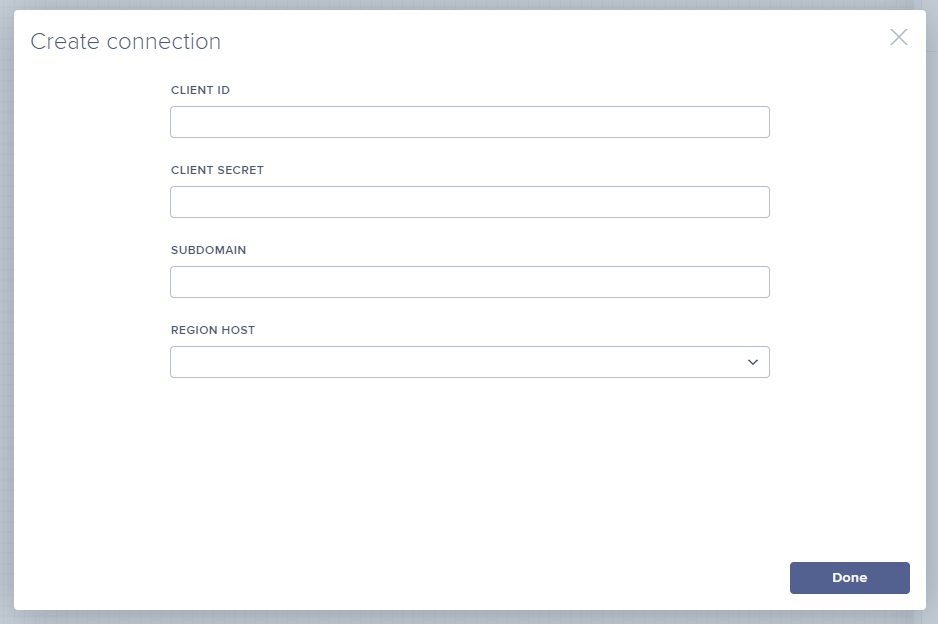 |
Additional SAP Cloud Platform Workflow Parameters
Workflow Definition ID: When you have defined a connection, the definition IDs of the workflows that are available in your SAP Cloud Platform Workflow instance will become available in the dropdown
Context: Enter the context (JSON format) that the chosen SAP Cloud Platform Workflow would expect. If a sample context has been defined, it will automatically be loaded.
JSON format:
{
"parameter1":"test"
}
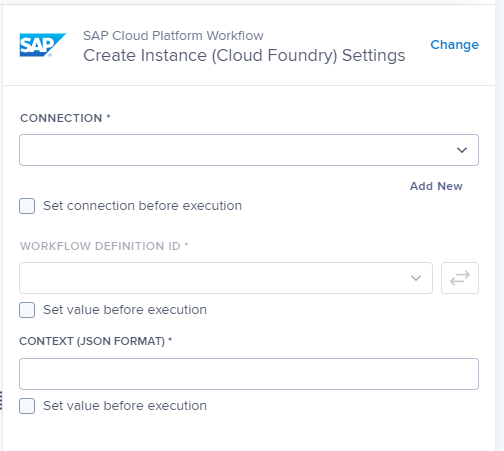 |
Create Instance (NEO)
Note
Create Instance (NEO) is deprecated. If you would like to use the Action for SAP NEO, contact Celonis support.
Connection
You will need to first supply a connection:
If aconnection has previously been configured: You will be able to choose the available connection from the dropdown
A new connectionshould be added: Click on "Add new". You will need to provide the following parmeters:
User name: Enter here either the email address of your SAP Cloud Platform Account or the user ID
Password: Password of your SAP Cloud Platform account
Subdomain: Enter the URL of your SAP Cloud Platform NEO subaccount and the realm, e.g. mytenant.eu2
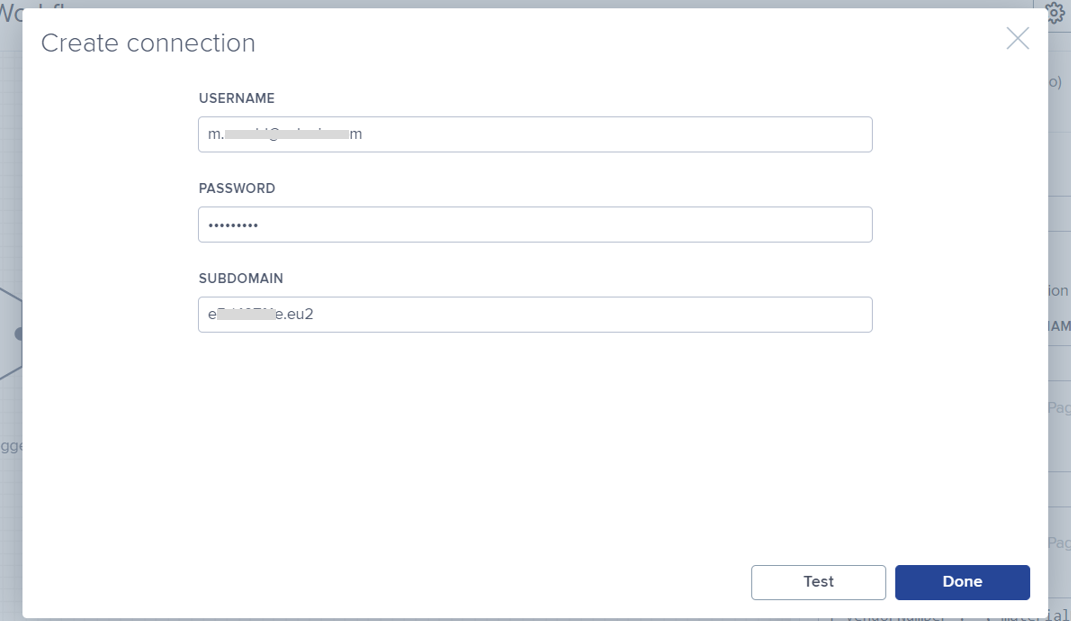 |
Additional Create Instance Parameters
User subaccount technical name: Enter here the same value you entered as "subdomain" when configuring the connection:
the URL of your SAP Cloud Platform NEO subaccount and the realm, e.g. mytenant.eu2
Workflow Definition ID: When you have defined a connection, the definition IDs of the workflows that are available in your SAP Cloud Platform Workflow instance will become available in the dropdown
Context: Enter the context (JSON format) that the chosen SAP Cloud Platform Workflow would expect. If a sample context has been defined, it will automatically be loaded.
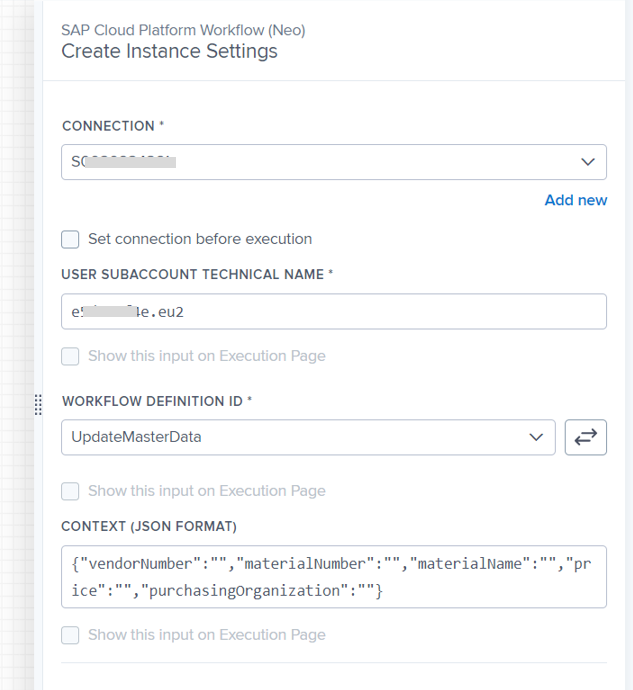 |