Data Job Alerts
New data integration content available
You're currently viewing a data integration topic that has been replaced and will eventually be removed from our documentation.
For the latest data integration content, see: Data Integration.
Data Job alerts allow you to set up notifications for Data Job executions. You can choose among multiple options depending on what your case requires. You find this option in the context menu of the Data Job.
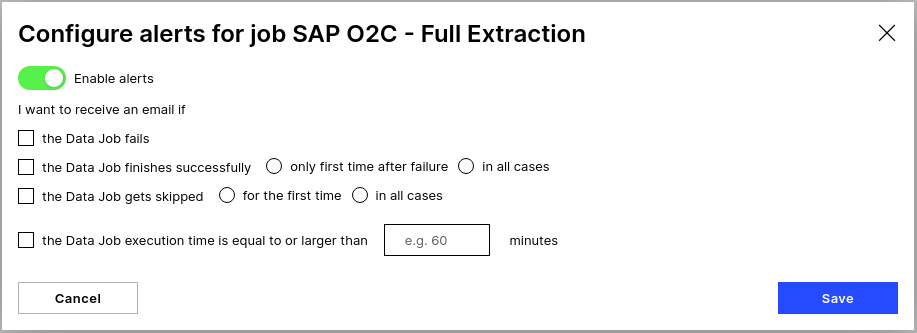 |
First, you need to enable alerts.
Then, you can define in which cases you would like to receive an email:
if the Data Job fails: When the Data Job ends with a failure you will receive an email
if the Data Job finishes successfully: You can choose whether you would like to be notified every time it finishes successfully or only the first time after a failure
if the Data Job gets skipped: You can choose whether you would like to be notified every time the data job is skipped or only for the first skipped data job
if the Data Job takes longer than expected: When the Data Job execution time is equal or longer than the selected minutes you will receive an email