How to configure Standard vs. Custom View Templates
New data integration content available
You're currently viewing a data integration topic that has been replaced and will eventually be removed from our documentation.
For the latest data integration content, see: Data Integration.
The Ariba data extraction for asynchronous API's (Procurement, Sourcing, Analytical Reporting) is based on either Standard View Templates or Custom View Templates. Reporting view templates are used to specify the filters that determine what data will be returned in response to an API request. A reporting view template specifies the type of transaction to report on, the reporting fields to be included in the API response, and selection filters to select relevant transactions for inclusion. Please find more information about each of these below.
Standard View Templates
Standard View Templates only contain the absolute standard columns which exist in every SAP Ariba System.
Using the standard view template can help to speed up the extraction and avoid the internal server error and invalid response format error.
However, this of course comes with limiting the number of available fields.
In order to enable standard templates, you need to create a new table execution configuration in the data connection for each table:
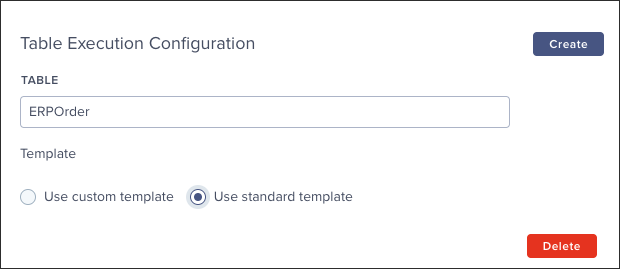
If standard templates are enabled, only the standard columns will be extracted.
Custom View Templates
Custom View Templates are used as default and include all via the API available columns in the respective SAP Ariba system.
As the available columns for this scenario depend on the respective SAP Ariba system, a generally applicable overview over all tables together with their columns cannot be provided.
Summary: When to choose Standard vs. Custom View Templates
Standard Template | Custom Template |
|---|---|
Fixed set of columns | All columns accessible via API |
Pro: no missing records due to column selection | Pro: custom columns etc. |
Contra: Miss relevant columns | Contra: can cause invalid json response leading to missing records |