Data Preview
By opening the data preview in the table configuration you are able to get a full preview of the first 100 records of the selected table, taking into account all filters, pseudonymization, and data type changes you might have configured.
The preview won't be rendered by default but is loaded on opening the "Extraction Preview" section. A full-page view also allowing you to take a look into the preview logs, is displayed by clicking on the two arrows pop-up symbol.
Any changes in filters or data types after an initial load of the preview will be reflected by "Reloading Preview". In order to take delta filters into account, please switch to "Preview Delta Load".
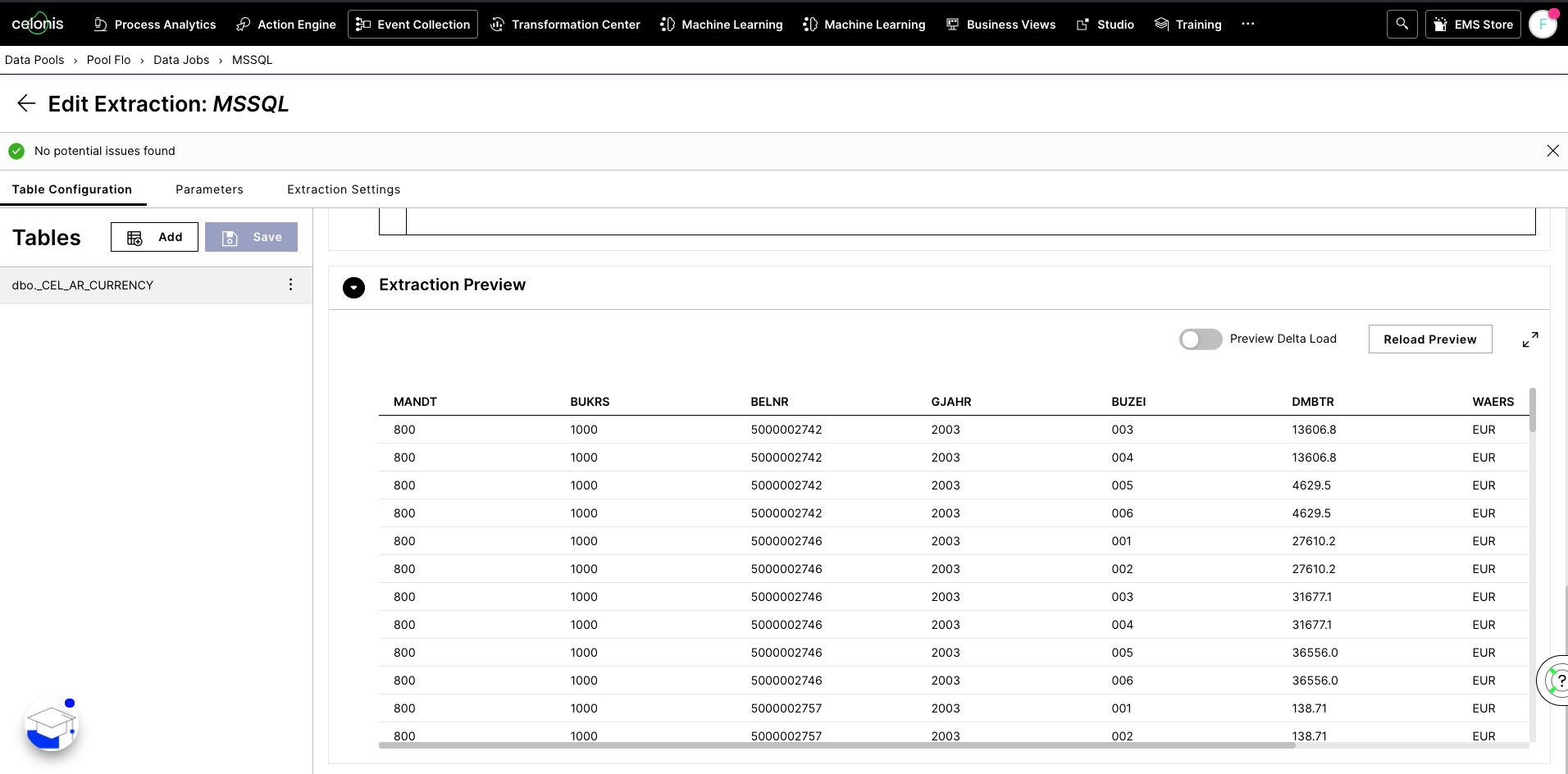 |