Oracle EBS Connection
New data integration content available
You're currently viewing a data integration topic that has been replaced and will eventually be removed from our documentation.
For the latest data integration content, see: Data Integration.
Important
Any references to third-party products or services do not constitute Celonis Product Documentation nor do they create any contractual obligations. This material is for informational purposes only and is subject to change without notice.
Celonis does not warrant the availability, accuracy, reliability, completeness, or usefulness of any information regarding the subject of third-party services or systems.
Connect to Oracle EBS
Modify network settings
A regular JDBC connection is used to connect with Oracle EBS. Specific network setting modifications are required to allow the extractor to communicate with the database and the Celonis Platform.
There are two scenarios:
If the user wants to allow the Celonis Platform to access their database directly: a JDBC connection from the Celonis Platform to the database is set up selecting the Celonis Platform as source system (Celonis Platform IP varies depending on cloud cluster), the on prem source system as target system, the port that is usually used to connect to the database and TCP protocol.
If the user does not want to or cannot allow the Celonis Platform to access their database directly and wants to use an on premise extractor instead: first, a JDBC connection from the on prem extractor to the database is set up selecting the on prem extractor server as source system, the on prem source system as target system, the port that is usually used to connect to the database and TCP protocol. Second, a HTTPS connection from the on premise extractor server to the Celonis cloud endpoint is set up selecting the on prem extractor server as source system, the Celonis Platform as target system (Celonis Platform IPs varies depending on cloud cluster), port 443 and TCP protocol.
Only if a database is not reachable from the Celonis Platform, an extractor server has to be set up on premise in the customer network.
Configure user permissions
To extract data from a database, an existing user needs to be used or a new one created who has read access to all tables which should be extracted. The user should also have access to information_schema to read meta data for the tables to be extracted.
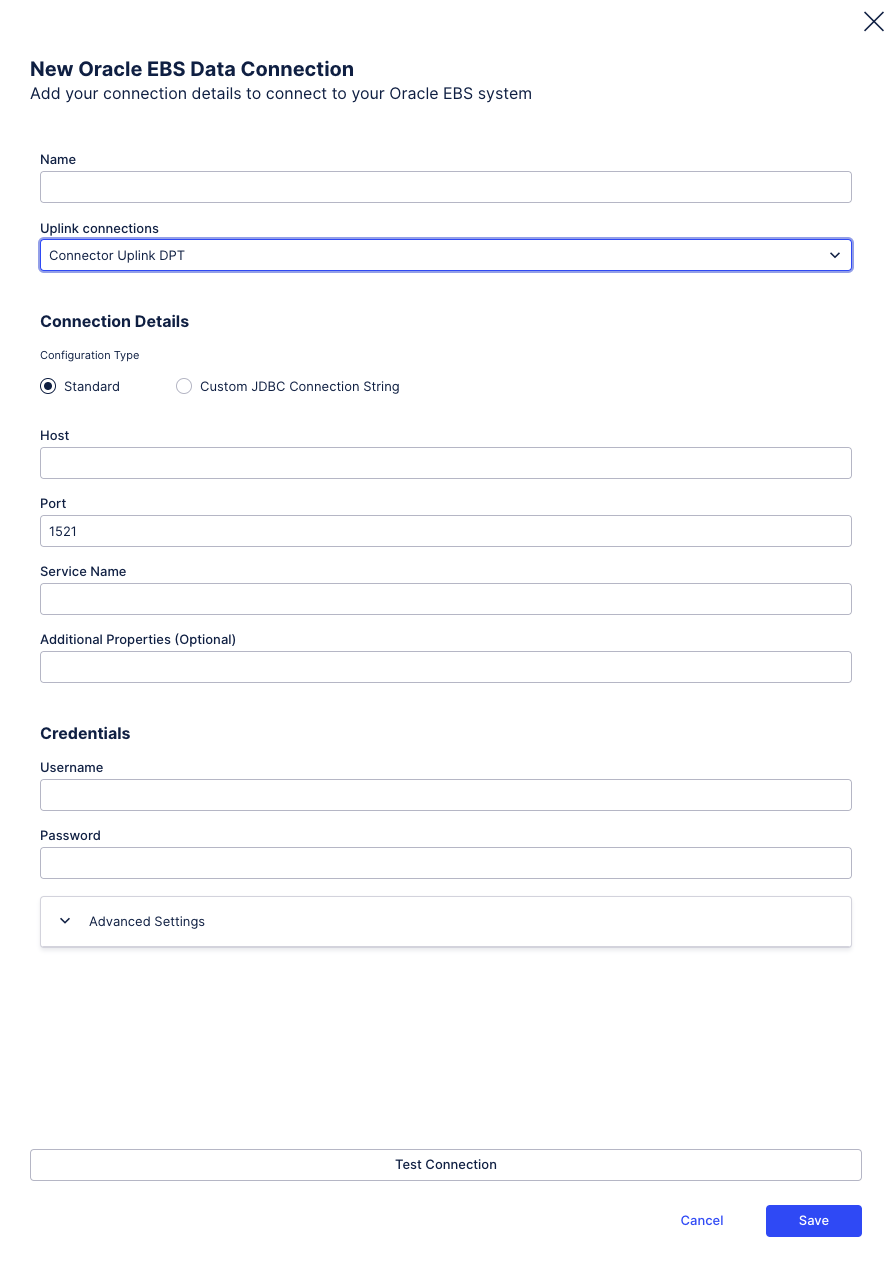 |
Set up data connection
Parameters As you can see in the picture the required parameters to configure the Oracle EBS connection are:
Name | Description |
|---|---|
Name | Enter a name for your connection. |
Connection type | Choose between Direct or Uplinked. Direct for extracting data from cloud platforms and Uplinked for local systems that run within your organization (on-premises). In this case only Uplinked is applicable and selected by default. |
Configuration type | Choose between Standard and custom JDBC String. |
Host | Select the host of the databse server. |
Port | Port to connect to database server. |
Service name | Name of the JDBC service at Oracle. |
Maximum Parallel Table Extractions | Choose how many tables should be extracted in parallel. |
Additional Properties (Optional) | Additional properties such as validateCertificate=false for a HANA database or integratedSecurity=true for domain users in MSSQL. |
Username | User name to connect to the database server. |
Password | User password. |
Extraction Tables: Accounts Payable |
|
Accounts Receivable |
|
Order-to-Cash |
|
Purchase-to-Pay |
|