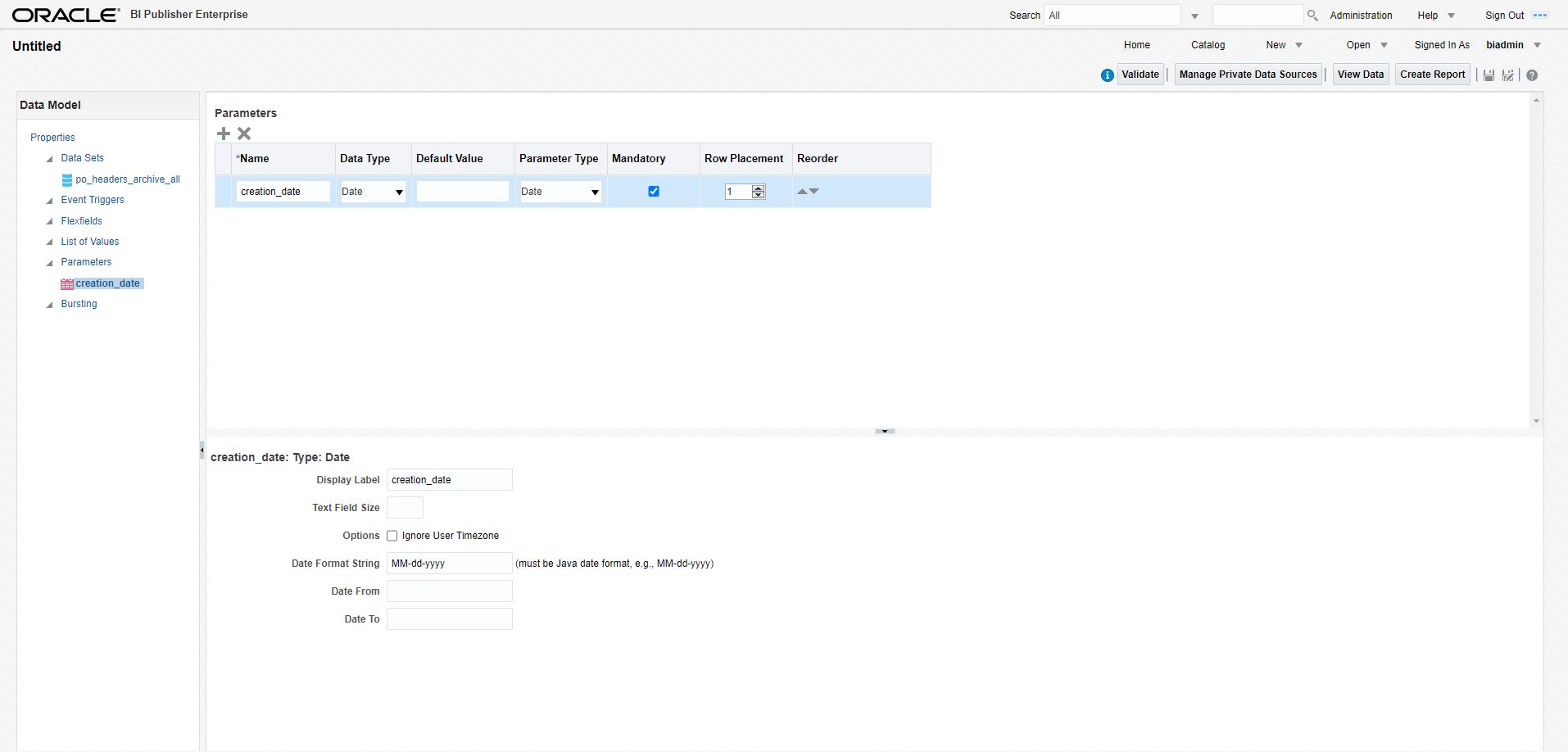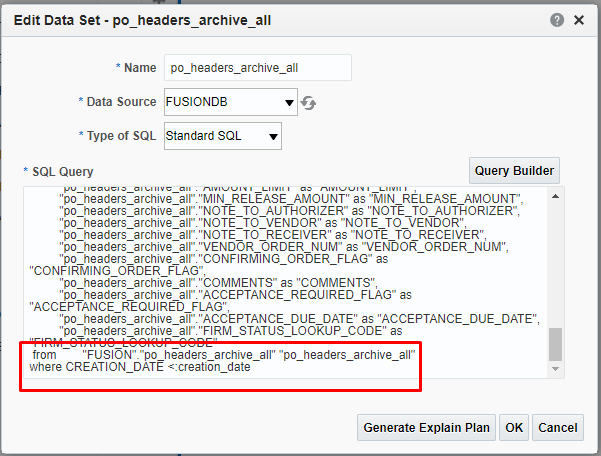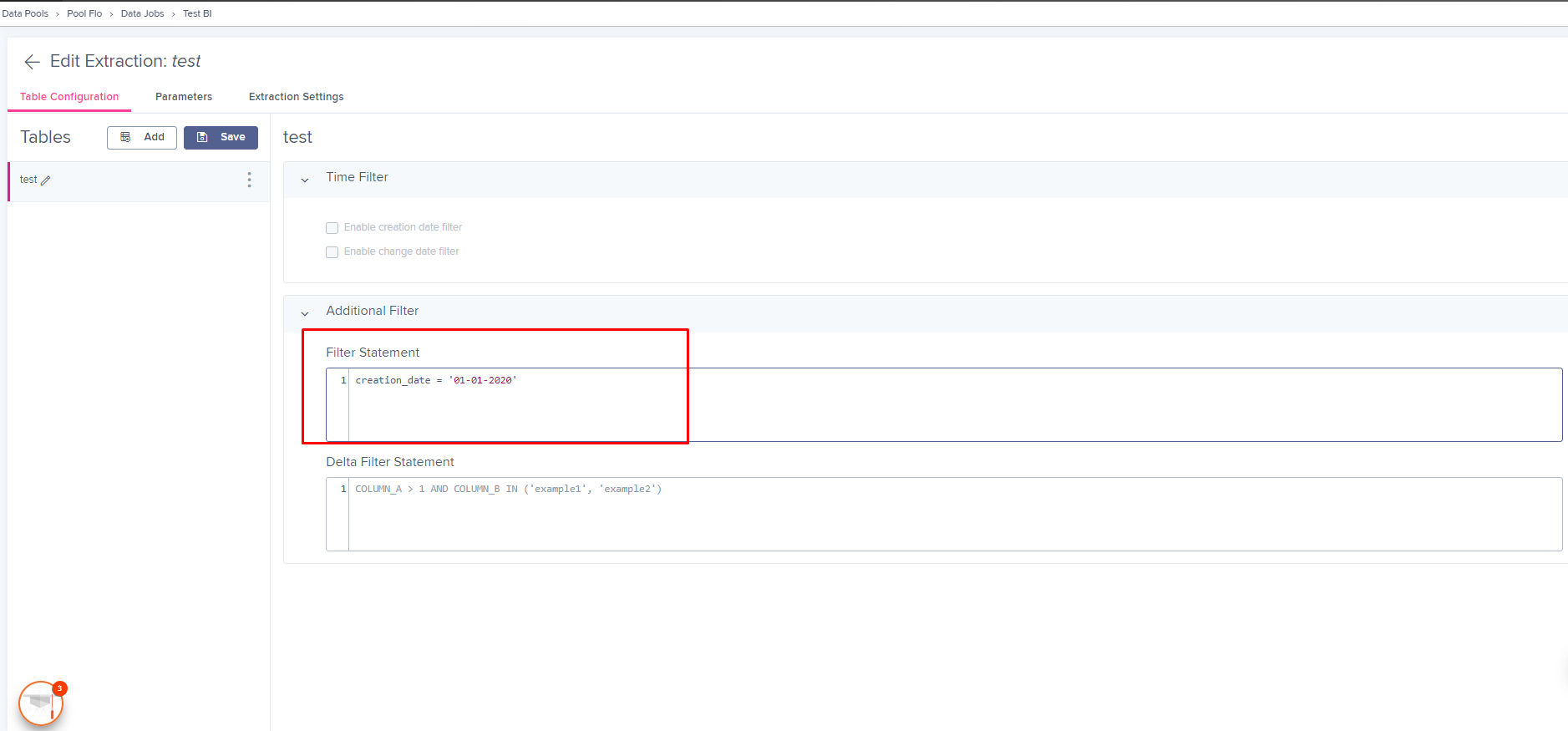How to use filters with BI Publisher reports?
New data integration content available
You're currently viewing a data integration topic that has been replaced and will eventually be removed from our documentation.
For the latest data integration content, see: Data Integration.
Set a parameter in the BI Publisher UI, like start_date when creating the Data Model
Include the variable in the query of the data you want to extract in the BI Publisher
When selecting the data for the data model, specify a date for your parameter
The same has to be done when creating the report based on the data model
In the extraction UI of Celonis for that report filter on the same parameter with the specified date
The maximum size of 524288000 byte cannot be exceeding for online reports. Therefore a mechanism filtering on parameters set in the BI Publisher UI was implemented. The productive setup could be implemented by doing the following: